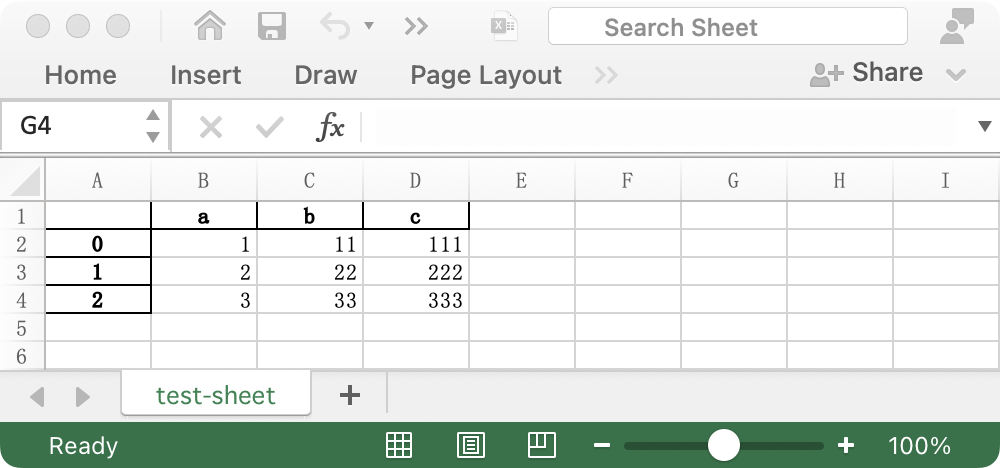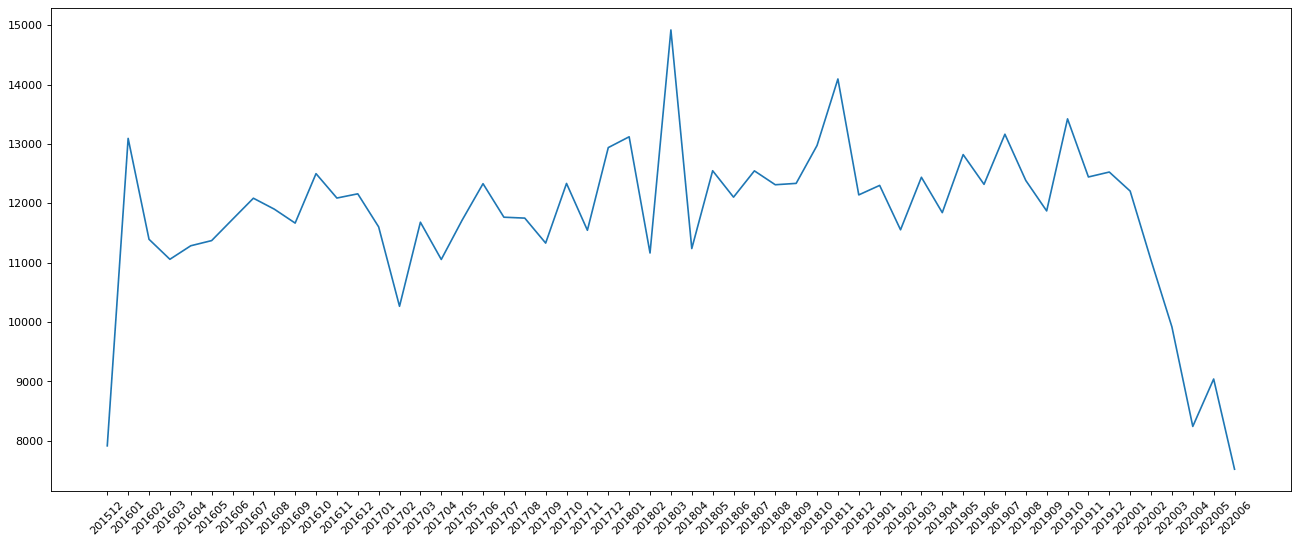在如下的文章中,有大量关于Pandas的应用,可以作为Pandas的补充篇。
概述
numpy能够帮我们处理数值型数据,但很多时候,我们的数据通常各种各样,例如:字符串、时间序列等。除此之外,我们的数据可能来源于excel、csv文件、数据库等各种地方。pandas。
官网:https://pandas.pydata.org
Series
pandas中的数据类型有两种:
Series 一维,带标签的数组
DataFrame 二维,Series的容器
我们先讨论Series。
Series的创建
常见的Series创建方法有两种:
通过list创建
通过字典创建
通过list创建
该方法常用参数有:
data:数据
index:索引
如果不指定索引,则默认从0开始。
示例代码:
1 2 3 4 5 6 7 8 9 10 import pandas as pdprint("pd.Series([1,3,5,7,9])" ) s = pd.Series([1 ,3 ,5 ,7 ,9 ]) print(s) print("pd.Series([1,3,5,7,9],index=list('abcde'))" ) s = pd.Series([1 ,3 ,5 ,7 ,9 ],index=list('abcde' )) print(s) print(type(s))
运行结果:
1 2 3 4 5 6 7 8 9 10 11 12 13 14 15 pd.Series([1,3,5,7,9]) 0 1 1 3 2 5 3 7 4 9 dtype: int64 pd.Series([1,3,5,7,9],index=list('abcde')) a 1 b 3 c 5 d 7 e 9 dtype: int64 <class 'pandas.core.series.Series'>
通过字典创建
通过字典创建的时候,索引就是字典的key。
1 2 3 4 5 import pandas as pdd = {'city' : '上海' , 'temperature' : 27 ,'weather' :'雨' } s = pd.Series(d) print(s)
运行结果:
1 2 3 4 city 上海 temperature 27 weather 雨 dtype: object
当然,即使通过字典创建,还是可以再指定索引。
1 2 3 4 5 6 7 import pandas as pdd = {'city' : '上海' , 'temperature' : 27 ,'weather' :'雨' } s = pd.Series(d,index=['city' ,'temperature' ]) print(s) s = pd.Series(d,index=['city' ,'temperature' ,'weather' ,'pm2.5' ]) print(s)
运行结果:
1 2 3 4 5 6 7 8 city 上海 temperature 27 dtype: object city 上海 temperature 27 weather 雨 pm2.5 NaN dtype: object
在指定索引时,如果有与之匹配的,就取其值,如果没有,取NaN。
Series的索引
索引的操作
示例代码:
1 2 3 4 5 6 7 8 9 10 11 12 13 14 15 16 17 import pandas as pdprint("pd.Series([1,3,5,7,9],index=list('abcde'))" ) s = pd.Series([1 ,3 ,5 ,7 ,9 ],index=list('abcde' )) print(s) print("s['c'] 通过索引" ) print(s['c' ]) print("s[4] 通过位置" ) print(s[4 ]) print("s[:4] 取前4行(连续)" ) print(s[:4 ]) print("s[[0,2]] 取第1行和第3行(不连续)" ) print(s[[0 ,2 ]]) print("s[['a','b']] 取a和b" ) print(s[['a' ,'b' ]]) print("s[s>5] 布尔索引" ) print(s[s>5 ])
运行结果:
1 2 3 4 5 6 7 8 9 10 11 12 13 14 15 16 17 18 19 20 21 22 23 24 25 26 27 28 29 pd.Series([1,3,5,7,9],index=list('abcde')) a 1 b 3 c 5 d 7 e 9 dtype: int64 s['c'] 通过索引 5 s[4] 通过位置 9 s[:4] 取前4行(连续) a 1 b 3 c 5 d 7 dtype: int64 s[[0,2]] 取第1行和第3行(不连续) a 1 c 5 dtype: int64 s[['a','b']] 取a和c a 1 b 3 dtype: int64 s[s>5] 布尔索引 d 7 e 9 dtype: int64
索引的属性
我们直接通过代码理解。
1 2 3 4 5 6 7 8 9 10 11 12 13 14 15 16 17 import pandas as pdprint("pd.Series([1,3,5,7,9],index=list('abcde'))" ) s = pd.Series([1 ,3 ,5 ,7 ,9 ],index=list('abcde' )) print(s) print('s.index' ) print(s.index) for val in s.index: print(val) print("type(s.index)" ) print(type(s.index)) print("len(s.index)" ) print(len(s.index)) print("list(s.index)" ) print(list(s.index)) print("list(s.index)[:3]" ) print(list(s.index)[:3 ])
运行结果:
1 2 3 4 5 6 7 8 9 10 11 12 13 14 15 16 17 18 19 20 21 22 pd.Series([1,3,5,7,9],index=list('abcde')) a 1 b 3 c 5 d 7 e 9 dtype: int64 s.index Index(['a', 'b', 'c', 'd', 'e'], dtype='object') a b c d e type(s.index) <class 'pandas.core.indexes.base.Index'> len(s.index) 5 list(s.index) ['a', 'b', 'c', 'd', 'e'] list(s.index)[:3] ['a', 'b', 'c']
Series的值
Series的值是numpy.ndarray类型的数据。
1 2 3 4 5 6 7 8 9 import pandas as pdprint("pd.Series([1,3,5,7,9],index=list('abcde'))" ) s = pd.Series([1 ,3 ,5 ,7 ,9 ],index=list('abcde' )) print(s) print('s.values' ) print(s.values) print('type(s.values)' ) print(type(s.values))
运行结果:
1 2 3 4 5 6 7 8 9 10 11 pd.Series([1,3,5,7,9],index=list('abcde')) a 1 b 3 c 5 d 7 e 9 dtype: int64 s.values [1 3 5 7 9] type(s.values) <class 'numpy.ndarray'>
DataFrame
DataFrame是上文的Series的容器,或者我们可以理解成集合。
DataFrame的创建
与Series的创建方法相同,常见的DataFrame创建方法也有两种:
通过list创建
通过字典创建
通过list创建
示例代码:
1 2 3 4 5 import pandas as pdimport numpy as npd = pd.DataFrame(np.array([[1 ,3 ,5 ],[2 ,4 ,6 ]])) print(d)
运行结果:
通过运行结果,我们可以发现DataFrame既有行索引,又有列索引:
行索引,表明不同行,横向索引,叫index,0轴,axis=0。
列索引,表名不同列,纵向索引,叫columns,1轴,axis=1。
与Series类似,如果不指定索引,则默认从0开始。
当然,可以分别指定行索引和列索引。
示例代码:
1 2 3 4 5 import pandas as pdimport numpy as npd = pd.DataFrame(np.array([[1 ,3 ,5 ],[2 ,4 ,6 ]]),index=['ra' ,'rb' ],columns=['ca' ,'cb' ,'cc' ]) print(d)
运行结果:
1 2 3 ca cb cc ra 1 3 5 rb 2 4 6
通过字典创建
除了通过list创建,还可以通过字典创建。
字典中的value是list:1 {'city':['上海','南昌'],'temperature': [22,24],'weather':['雨','阴']}
很多字典组成的list:1 [{'city': '上海', 'temperature': 22,'weather':'雨'}, {'city': '南昌', 'temperature': 24,'weather':'阴'}]
示例代码:
1 2 3 4 5 6 7 8 9 10 11 12 import pandas as pddic = {'city' :['上海' ,'南昌' ],'temperature' : [22 ,24 ],'weather' :['雨' ,'阴' ]} print(dic) d = pd.DataFrame(dic) print(d) print(type(d)) dic2 = [{'city' : '上海' , 'temperature' : 22 ,'weather' :'雨' }, {'city' : '南昌' , 'temperature' : 24 ,'weather' :'阴' }] print(dic2) d2 = pd.DataFrame(dic2) print(d2) print(type(d2))
运行结果:
1 2 3 4 5 6 7 8 9 10 {'city': ['上海', '南昌'], 'temperature': [22, 24], 'weather': ['雨', '阴']} city temperature weather 0 上海 22 雨 1 南昌 24 阴 <class 'pandas.core.frame.DataFrame'> [{'city': '上海', 'temperature': 22, 'weather': '雨'}, {'city': '南昌', 'temperature': 24, 'weather': '阴'}] city temperature weather 0 上海 22 雨 1 南昌 24 阴 <class 'pandas.core.frame.DataFrame'>
DataFrame的属性
我们直接通过代码来理解。
1 2 3 4 5 6 7 8 9 10 11 12 13 14 15 16 17 18 19 20 21 22 23 24 25 26 27 28 29 30 31 import pandas as pddic = {'city' :['上海' ,'南昌' ],'temperature' : [22 ,24 ],'weather' :['雨' ,'阴' ]} print(dic) d = pd.DataFrame(dic) print(d) print("=" * 6 ) print("d.index 行索引" ) print(d.index) print("d.columns 列索引" ) print(d.columns) print("d.values 值" ) print(d.values) print("type(d.values) 值的数据类型" ) print(type(d.values)) print("d.shape 行数列数" ) print(d.shape) print("d.dtypes 列数据类型" ) print(d.dtypes) print("d.ndim 数据的秩" ) print(d.ndim) print("d.head(1) 显示头部N行,默认5行" ) print(d.head(1 )) print("d.tail(1) 显示尾部N行,默认5行" ) print(d.tail(1 )) print("d.info() 行数、列数、行索引、列索引、列非空个数、列类型、内存占用" ) print(d.info()) print("d.describe() 计数、均值、标准差、最大值、四分位数、最小值" ) print(d.describe()) print("d.sort_values(by='temperature',ascending=False) 排序" ) print(d.sort_values(by='temperature' ,ascending=False ))
运行结果:
1 2 3 4 5 6 7 8 9 10 11 12 13 14 15 16 17 18 19 20 21 22 23 24 25 26 27 28 29 30 31 32 33 34 35 36 37 38 39 40 41 42 43 44 45 46 47 48 49 50 51 52 53 {'city': ['上海', '南昌'], 'temperature': [22, 24], 'weather': ['雨', '阴']} city temperature weather 0 上海 22 雨 1 南昌 24 阴 ====== d.index 行索引 RangeIndex(start=0, stop=2, step=1) d.columns 列索引 Index(['city', 'temperature', 'weather'], dtype='object') d.values 值 [['上海' 22 '雨'] ['南昌' 24 '阴']] type(d.values) 值的数据类型 <class 'numpy.ndarray'> d.shape 行数列数 (2, 3) d.dtypes 列数据类型 city object temperature int64 weather object dtype: object d.ndim 数据的秩 2 d.head(1) 显示头部N行,默认5行 city temperature weather 0 上海 22 雨 d.tail(1) 显示尾部N行,默认5行 city temperature weather 1 南昌 24 阴 d.info() 行数、列数、行索引、列索引、列非空个数、列类型、内存占用 <class 'pandas.core.frame.DataFrame'> RangeIndex: 2 entries, 0 to 1 Data columns (total 3 columns): city 2 non-null object temperature 2 non-null int64 weather 2 non-null object dtypes: int64(1), object(2) memory usage: 176.0+ bytes None d.describe() 计数、均值、标准差、最大值、四分位数、最小值 temperature count 2.000000 mean 23.000000 std 1.414214 min 22.000000 25% 22.500000 50% 23.000000 75% 23.500000 max 24.000000 d.sort_values(by='temperature',ascending=False) 排序 city temperature weather 1 南昌 24 阴 0 上海 22 雨
Pandas中DataFrame的函数head()和tail()用于查看前若干行或后若干行,这个容易联想到Linux中的命令head和tail。head和tail,可以参考《Linux操作系统使用入门:2.命令》 。
DataFrame的索引
简单的取行和取列操作
形如d[:1],方括号写数字数组,表示取行索引,对行进行操作。
形如d['city'],方括号写字符串数组,表示取列索引,对列进行操作。
示例代码:
1 2 3 4 5 6 7 8 9 10 11 12 13 14 15 16 17 18 19 20 21 22 import pandas as pddic = {'city' :['上海' ,'南昌' ],'temperature' : [22 ,24 ],'weather' :['雨' ,'阴' ]} print(dic) d = pd.DataFrame(dic) print(d) print("=" * 6 ) print("d[:1] 方括号写数字数组,表示取行索引,对行进行操作" ) print(d[:1 ]) print(type(d[:1 ])) print("d['city'] 方括号写字符串数组,表示取列索引,对列进行操作" ) print(d['city' ]) print(type(d['city' ])) print("d[['city','weather']] 方括号写字符串数组,表示取列索引,对列进行操作" ) print(d[['city' ,'weather' ]]) print(type(d[['city' ,'weather' ]])) print("d[:1]['city'] 取行与取列搭配使用" ) print(d[:1 ]['city' ]) print(type(d[:1 ]['city' ])) print("d['city'][:1] 取行与取列搭配使用" ) print(d['city' ][:1 ]) print(type(d['city' ][:1 ]))
运行结果:
1 2 3 4 5 6 7 8 9 10 11 12 13 14 15 16 17 18 19 20 21 22 23 24 25 26 27 {'city': ['上海', '南昌'], 'temperature': [22, 24], 'weather': ['雨', '阴']} city temperature weather 0 上海 22 雨 1 南昌 24 阴 ====== d[:1] 方括号写数字数组,表示取行索引,对行进行操作 city temperature weather 0 上海 22 雨 <class 'pandas.core.frame.DataFrame'> d['city'] 方括号写字符串数组,表示取列索引,对列进行操作 0 上海 1 南昌 Name: city, dtype: object <class 'pandas.core.series.Series'> d[['city','weather']] 方括号写字符串数组,表示取列索引,对列进行操作 city weather 0 上海 雨 1 南昌 阴 <class 'pandas.core.frame.DataFrame'> d[:1]['city'] 取行与取列搭配使用 0 上海 Name: city, dtype: object <class 'pandas.core.series.Series'> d['city'][:1] 取行与取列搭配使用 0 上海 Name: city, dtype: object <class 'pandas.core.series.Series'>
loc和iloc
形如这种的数组
1 2 3 ca cb cc ra 1 3 5 rb 2 4 6
如果我们想通过标签来去行,这就需要loc和iloc。
DataFrame.loc,通过标签获取。DataFrame.iloc,通过位置获取。
我们以DataFrame.loc为例,DataFrame.iloc的用法差不多。
示例代码:
1 2 3 4 5 6 7 8 9 10 11 12 13 14 15 16 17 18 19 20 21 22 23 24 import pandas as pdimport numpy as npd = pd.DataFrame(np.array([[1 ,3 ,5 ],[2 ,4 ,6 ]]),index=['ra' ,'rb' ],columns=['ca' ,'cb' ,'cc' ]) print(d) print("=" * 6 ) print("d.loc['ra'] 取ra这一行,所有列" ) print(d.loc['ra' ]) print(type(d.loc['ra' ])) print("d.loc['ra',:] 取ra这一行,所有列" ) print(d.loc['ra' ,:]) print(type(d.loc['ra' ,:])) print("d.loc['ra','cc'] 取ra这一行,cc列" ) print(d.loc['ra' ,'cc' ]) print(type(d.loc['ra' ,'cc' ])) print("d.loc[:,'cc'] 取所有行,cc列" ) print(d.loc[:,'cc' ]) print(type(d.loc[:,'cc' ])) print("d.loc[['ra','rb']] 取ra,rb多行" ) print(d.loc[['ra' ,'rb' ]]) print(type(d.loc[['ra' ,'rb' ]])) print("d.loc[['ra','rb'],['ca','cb']] 取ra,rb多行,ca,cb多列" ) print(d.loc[['ra' ,'rb' ],['ca' ,'cb' ]]) print(type(d.loc[['ra' ,'rb' ],['ca' ,'cb' ]]))
运行结果:
1 2 3 4 5 6 7 8 9 10 11 12 13 14 15 16 17 18 19 20 21 22 23 24 25 26 27 28 29 30 31 32 33 34 ca cb cc ra 1 3 5 rb 2 4 6 ====== d.loc['ra'] 取ra这一行,所有列 ca 1 cb 3 cc 5 Name: ra, dtype: int64 <class 'pandas.core.series.Series'> d.loc['ra',:] 取ra这一行,所有列 ca 1 cb 3 cc 5 Name: ra, dtype: int64 <class 'pandas.core.series.Series'> d.loc['ra','cc'] 取ra这一行,cc列 5 <class 'numpy.int64'> d.loc[:,'cc'] 取所有行,cc列 ra 5 rb 6 Name: cc, dtype: int64 <class 'pandas.core.series.Series'> d.loc[['ra','rb']] 取ra,rb多行 ca cb cc ra 1 3 5 rb 2 4 6 <class 'pandas.core.frame.DataFrame'> d.loc[['ra','rb'],['ca','cb']] 取ra,rb多行,ca,cb多列 ca cb ra 1 3 rb 2 4 <class 'pandas.core.frame.DataFrame'>
布尔索引
以布尔值作为索引,就是布尔索引。
1 2 3 4 5 6 7 8 9 10 11 12 import pandas as pdimport numpy as npd = pd.DataFrame(np.array([[1 ,3 ,5 ],[2 ,4 ,6 ]]),index=['ra' ,'rb' ],columns=['ca' ,'cb' ,'cc' ]) print(d) print("=" * 6 ) print("d[d['ca'] == 1] 一个条件" ) print(d[d['ca' ] == 1 ]) print(type(d[d['ca' ] == 1 ])) print("d[(d['ca'] > 0) & (d['ca'] < 10)] 多个条件" ) print(d[(d['ca' ] > 0 ) & (d['ca' ] < 10 )]) print(type(d[(d['ca' ] > 0 ) & (d['ca' ] < 10 )]))
运行结果:
1 2 3 4 5 6 7 8 9 10 11 12 13 ca cb cc ra 1 3 5 rb 2 4 6 ====== d[d['ca'] == 1] 一个条件 ca cb cc ra 1 3 5 <class 'pandas.core.frame.DataFrame'> d[(d['ca'] > 0) & (d['ca'] < 10)] 多个条件 ca cb cc ra 1 3 5 rb 2 4 6 <class 'pandas.core.frame.DataFrame'>
特别注意!多个条件的bool索引,只能用&或者|,不能使用and或者or。and和or,是Python中比较运算符。
如果用and或者or,会报错。
1 2 3 4 5 6 7 8 import pandas as pdimport numpy as npd = pd.DataFrame(np.array([[1 ,3 ,5 ],[2 ,4 ,6 ]]),index=['ra' ,'rb' ],columns=['ca' ,'cb' ,'cc' ]) print(d) print("=" * 6 ) print("d[(d['ca'] > 0) and (d['ca'] < 10)] 多个条件,用and" ) print(d[(d['ca' ] > 0 ) and (d['ca' ] < 10 )])
运行结果:
1 ValueError: The truth value of a Series is ambiguous. Use a.empty, a.bool(), a.item(), a.any() or a.all().
当然,我们还可以在布尔索引中用各种方法,比如contains。
1 2 3 4 5 6 7 8 9 import pandas as pddic = {'city' :['上海' ,'南昌' ],'temperature' : [22 ,24 ],'weather' :['雨' ,'阴' ]} print(dic) d = pd.DataFrame(dic) print(d) print("=" * 6 ) print("d[d['city'].str.contains('昌')]" ) print(d[d['city' ].str.contains('昌' )])
运行结果:
1 2 3 4 5 6 7 8 {'city': ['上海', '南昌'], 'temperature': [22, 24], 'weather': ['雨', '阴']} city temperature weather 0 上海 22 雨 1 南昌 24 阴 ====== d[d['city'].str.contains('昌')] city temperature weather 1 南昌 24 阴
有些资料会说,此处的contains方法属于Python字符串中的方法,其实并不对。Python中,判断字符串中是否包含,应该用find方法,具体可以参考《基于Python的后端开发入门:1.基础语法》 中关于字符串的讨论。
reset_index
reset_index(),重新设置DataFrame的索引,成一个新的整数索引。
示例代码:
1 2 3 4 5 6 7 8 9 10 11 12 13 14 15 16 17 18 19 20 21 22 23 24 import pandas as pddf = pd.DataFrame({'Name' : ['Apple' , 'Orange' , 'Banana' ], 'Price' : [1.5 , 2.0 , 2.5 ], 'Quantity' : [100 , 150 , 200 ]}) df.set_index('Name' , inplace=True ) print("---- DataFrame with Name column as index ----" ) print(df) df_reset = df.reset_index() print("---- DataFrame after resetting index ----" ) print(df_reset) df.reset_index(inplace=True ) print("---- DataFrame after resetting index inplace ----" ) print(df)
运行结果:
1 2 3 4 5 6 7 8 9 10 11 12 13 14 15 16 ---- DataFrame with Name column as index ---- Price Quantity Name Apple 1.5 100 Orange 2.0 150 Banana 2.5 200 ---- DataFrame after resetting index ---- Name Price Quantity 0 Apple 1.5 100 1 Orange 2.0 150 2 Banana 2.5 200 ---- DataFrame after resetting index inplace ---- Name Price Quantity 0 Apple 1.5 100 1 Orange 2.0 150 2 Banana 2.5 200
索引的其他操作
获取index:DataFrame.index
指定index:DataFrame.index = ['x','y']
指定某一列作为index:DataFrame.set_index("Country",drop=False)
返回index的唯一值:DataFrame.set_index("Country").index.unique()
DataFrame的合并
有两种合并方法:
join()merge()
join
join():按照行索引进行合并。
示例代码:
1 2 3 4 5 6 7 8 9 10 11 12 13 14 import pandas as pdimport numpy as npdic = {'city' :['上海' ,'南昌' ],'temperature' : [22 ,24 ],'weather' :['雨' ,'阴' ]} d1 = pd.DataFrame(dic) d2 = pd.DataFrame(np.array([[1 ,3 ,5 ],[2 ,4 ,6 ],[7 ,8 ,9 ]]),columns=['ca' ,'cb' ,'cc' ]) print("d1" ) print(d1) print("d2" ) print(d2) print("d1.join(d2)" ) print(d1.join(d2)) print("d2.join(d1)" ) print(d2.join(d1))
运行结果:
1 2 3 4 5 6 7 8 9 10 11 12 13 14 15 16 17 18 d1 city temperature weather 0 上海 22 雨 1 南昌 24 阴 d2 ca cb cc 0 1 3 5 1 2 4 6 2 7 8 9 d1.join(d2) city temperature weather ca cb cc 0 上海 22 雨 1 3 5 1 南昌 24 阴 2 4 6 d2.join(d1) ca cb cc city temperature weather 0 1 3 5 上海 22.0 雨 1 2 4 6 南昌 24.0 阴 2 7 8 9 NaN NaN NaN
merge
merge():按照列索引进行合并。
按照合并方式,一共分为4种。
交集:inner
并集:outer
左连接:left,左边为准
右连接:right,右边为准
示例代码:
1 2 3 4 5 6 7 8 9 10 11 12 13 14 15 16 17 18 19 20 21 22 23 24 25 import pandas as pddic1 = {'M' :[1 ,1 ,1 ],'N' : [1 ,1 ,1 ],'O' :['a' ,'b' ,'c' ],'P' :[1 ,1 ,1 ]} d1 = pd.DataFrame(dic1) dic2 = {'V' :[0 ,0 ],'W' : [0 ,0 ],'X' :['c' ,'d' ],'Y' :[0 ,0 ],'Z' :[0 ,0 ]} d2 = pd.DataFrame(dic2) print("d1" ) print(d1) print("d2" ) print(d2) print('默认连接方式' ) print("d1.merge(d2,left_on='O',right_on='X')" ) print(d1.merge(d2,left_on='O' ,right_on='X' )) print("inner 交集" ) print("d1.merge(d2,left_on='O',right_on='X',how='inner')" ) print(d1.merge(d2,left_on='O' ,right_on='X' ,how='inner' )) print("outer 并集" ) print("d1.merge(d2,left_on='O',right_on='X',how='outer')" ) print(d1.merge(d2,left_on='O' ,right_on='X' ,how='outer' )) print("left 左连接 左边为准" ) print("d1.merge(d2,left_on='O',right_on='X',how='left')" ) print(d1.merge(d2,left_on='O' ,right_on='X' ,how='left' )) print("right 右连接 右边为准" ) print("d1.merge(d2,left_on='O',right_on='X',how='right')" ) print(d1.merge(d2,left_on='O' ,right_on='X' ,how='right' ))
运行结果:
1 2 3 4 5 6 7 8 9 10 11 12 13 14 15 16 17 18 19 20 21 22 23 24 25 26 27 28 29 30 31 32 33 34 35 d1 M N O P 0 1 1 a 1 1 1 1 b 1 2 1 1 c 1 d2 V W X Y Z 0 0 0 c 0 0 1 0 0 d 0 0 默认连接方式 d1.merge(d2,left_on='O',right_on='X') M N O P V W X Y Z 0 1 1 c 1 0 0 c 0 0 inner 交集 d1.merge(d2,left_on='O',right_on='X',how='inner') M N O P V W X Y Z 0 1 1 c 1 0 0 c 0 0 outer 并集 d1.merge(d2,left_on='O',right_on='X',how='outer') M N O P V W X Y Z 0 1.0 1.0 a 1.0 NaN NaN NaN NaN NaN 1 1.0 1.0 b 1.0 NaN NaN NaN NaN NaN 2 1.0 1.0 c 1.0 0.0 0.0 c 0.0 0.0 3 NaN NaN NaN NaN 0.0 0.0 d 0.0 0.0 left 左连接 左边为准 d1.merge(d2,left_on='O',right_on='X',how='left') M N O P V W X Y Z 0 1 1 a 1 NaN NaN NaN NaN NaN 1 1 1 b 1 NaN NaN NaN NaN NaN 2 1 1 c 1 0.0 0.0 c 0.0 0.0 right 右连接 右边为准 d1.merge(d2,left_on='O',right_on='X',how='right') M N O P V W X Y Z 0 1.0 1.0 c 1.0 0 0 c 0 0 1 NaN NaN NaN NaN 0 0 d 0 0
在《MySQL从入门到实践:2.DQL(SELECT)》 中,我们讨论了内连接、左外连接、右外连接和满外连接。
Pandas-merge
MySQL-JOIN
merge(XXX how='inner'),交集INNER JOIN,内连接
merge(XXX how='outer'),并集LEFT JOIN UNION RIGHT JOIN,满外连接(MySQL不支持FULL JOIN)
merge(XXX how='left'),左连接LEFT JOIN,左外连接
merge(XXX how='right'),右连接RIGHT JOIN,右外连接
concat
pd.concat(),将多个Series或DataFrame对象沿着一个轴进行拼接,返回新的对象;拼接的方向由axis参数决定;axis默认为0,表示行方向;当axis=1时,表示列方向。
示例代码:
1 2 3 4 5 6 7 8 9 10 11 import pandas as pddf1 = pd.DataFrame({'A' : [1 , 3 , 5 ], 'B' : [2 , 4 , 6 ]}) df2 = pd.DataFrame({'C' : [7 , 8 , 9 ], 'D' : [10 , 11 , 12 ]}) print(df1) print(df2) print(pd.concat([df1, df2], axis=1 )) print(pd.concat([df1, df2], axis=0 )) print(pd.concat([df1, df1], axis=0 ))
运行结果:
1 2 3 4 5 6 7 8 9 10 11 12 13 14 15 16 17 18 19 20 21 22 23 24 25 26 A B 0 1 2 1 3 4 2 5 6 C D 0 7 10 1 8 11 2 9 12 A B C D 0 1 2 7 10 1 3 4 8 11 2 5 6 9 12 A B C D 0 1.0 2.0 NaN NaN 1 3.0 4.0 NaN NaN 2 5.0 6.0 NaN NaN 0 NaN NaN 7.0 10.0 1 NaN NaN 8.0 11.0 2 NaN NaN 9.0 12.0 A B 0 1 2 1 3 4 2 5 6 0 1 2 1 3 4 2 5 6
DataFrame的读写
读写CSV
read_csv()
read_csv(),函数的作用是将CSV文件的数据读取出来,转换成DataFrame对象展示。
read_csv()函数的语法格式如下:
1 2 3 read_csv(filepath_or_buffer,sep=',' , delimiter=None , header='infer' , names=None , index_col=None , usecols=None , squeeze=False , prefix=None , mangle_dupe_cols=True , dtype=None ...)
常用参数:
filepath_or_buffer:表示文件路径,可以为URL字符串。sep:指定使用的分隔符,如果不指定默认用,分隔。header:指定行数用来作为列名,默认为0。names:用于结果的列名列表,如果文件不包含标题行,则应该将该参数设置为None。index_col:用作行索引的列编号或者列名,如果给定一个序列,则表示有多个行索引。
to_csv
to_csv()方法的功能是将数据写入到CSV文件中,其语法格式如下:
1 2 3 4 5 to_csv(path_or_buf=None ,sep=',' ,na_rep='' ,float_format=None , columns=None ,header=True , index=True , index_label=None , mode='w' , encoding=None , compression=None ,quoting=None ,quotechar='"' , line_terminator='\n' ,chunksize=None , tupleize_cols=None , date_format=None , doublequote=True , escapechar=None , decimal='.' )
常用参数有:
path_or_buf:文件路径。index:布尔值,默认为True。若设为False,则将不会显示索引。sep:分隔符,默认用,隔开。
如果指定的路径下文件不存在,则会新建一个文件来保存数据;如果文件已经存在,则会将文件中的内容进行覆盖。
读写Excel
read_excel
read_excel()将Excel中的数据读取出来,转换成DataFrame展示,其语法格式如下:
1 2 3 4 5 pandas.read_excel(io,sheet_name=0,header=0,names=None,index_col=None,usecols=None, squeeze=False,dtype=None,engine=None,converters=None,true_values=None, false_values=None,skiprows=None,nrows=None,na_values=None, parse_dates=False,date_parser=None,thousands=None,comment=None, skipfooter=0,convert_float=True, **kwds)
常用参数:
io,表示路径对象。sheet_name:指定要读取的工作表,默认为0。header:用于解析DataFrame的列标签。如果传入一个整数列表,则这些行会合并为一个MultiIndex对象。names:要使用的列名称。index_col:用作行索引的列编号或者列名,如果给定一个序列,则表示有多个行索引。
to_excel
to_excel(),将DataFrame对象写入到Excel工作表中,该方法的语法格式如下:
1 2 3 to_excel(excel_writer,sheet_name='Sheet1' ,na_rep='' ,float_format=None , columns=None , header=True , index=True , index_label=None , startrow=0 , startcol=0 , engine=None , merge_cells=True , encoding=None , inf_rep='inf' , verbose=True , freeze_panes=None )
常用参数:
excel_writer:表示读取的文件路径。sheet_name:表示工作表的名称,可以接收字符串,默认为"Sheet1"。na_rep:表示缺失数据的替换方式。index:表示是否写行索引,默认为True。
示例代码:
1 2 3 4 5 import pandas as pddf = pd.DataFrame({'a' : [1 , 2 , 3 ], 'b' : [11 , 22 , 33 ], 'c' : [111 , 222 , 333 ]}) df.to_excel(excel_writer='test.xlsx' ,sheet_name='test-sheet' )
运行结果:
读写数据库
SQLAlchemy
用Pandas读写数据库,需要基于SQLAlchemy。
关于SQLAlchemy,可以参考《基于Python的后端开发入门:3.拷贝、类型注解、闭包、装饰器和一些常用的包》 的"操作MySQL"部分。
read_sql
read_sql(),函数既可以读取整张数据表,又可以执行SQL语句,其语法格式如下:
1 2 pandas.read_sql(sql,con,index_col=None,coerce_float=True,params=None,parse_dates=None, columns=None, chunksize=None)
常用参数:
sql:表示被执行的SQL语句,或者被读取的表。con:接收数据库连接,表示数据库的连接信息。index_col:默认为None,如果传入一个列表,则表示为层次化索引。coerce_float:将非字符串、非数字对象的值转换为浮点数类型。params:传递给执行方法的参数列表,如params = {'name':'value'}。columns:从SQL表中选择列名列表(仅在读取时使用)。
示例代码:
1 2 3 4 5 6 7 8 9 10 import pandas as pdfrom sqlalchemy import create_engine, textengine = create_engine('mysql+pymysql://root:MySQL%4001@127.0.0.1:3306/demo' ) conn = engine.connect() sql = 【SQL】 df = pd.read_sql(text(sql), conn) print(df)
运行结果:
to_sql
to_sql(),是将Series或DataFrame对象以数据表的形式写入到数据库中,其语法格式如下:
1 2 to_sql(name,con,schema = None,if_exists ='fail',index = True,index_label = None, chunksize = None,dtype = None)
常用参数:
name:数据库表的名称。con: 接收数据库连接,表示数据库的连接信息。if_exists:可以取值为fail、replace或append,默认为fail。
fail:如果表存在,则不执行写入操作。replace:如果表存在,则将源数据库表删除,再重新创建。append:如果表存在,那么在原数据库表的基础上追加数据。
index:表示是否将DataFrame行索引作为数据传入数据库,默认为True。
示例代码:
1 df.to_sql('df' ,conn,if_exists='append' ,index=False )
常用统计函数
我们以电影数据为例。
数据来自kaggle,地址:https://www.kaggle.com/PromptCloudHQ/imdb-data/data
示例代码:
1 2 3 4 5 6 7 8 9 10 11 12 13 14 15 16 17 18 19 20 import pandas as pdd = pd.read_csv('IMDB-Movie-Data.csv' ) print('=' * 6 ) print("d['Rating'].mean() 平均评分" ) print(d['Rating' ].mean()) print("len(set(d['Director'].tolist())) 第一种方法:导演人数" ) print(len(set(d['Director' ].tolist()))) print("len(d['Director'].unique()) 第二种方法:导演人数" ) print(len(d['Director' ].unique())) print("d['Runtime (Minutes)'].max() 获取时长最大值" ) print(d['Runtime (Minutes)' ].max()) print("d['Runtime (Minutes)'].idxmax() 获取时长最大的位置" ) print(d['Runtime (Minutes)' ].idxmax()) print("d.iloc[d['Runtime (Minutes)'].idxmax()] 获取时长最大的电影的信息" ) print(d.iloc[d['Runtime (Minutes)' ].idxmax()]) print("d['Runtime (Minutes)'].mean() 获取时长的平均值" ) print(d['Runtime (Minutes)' ].mean())
运行结果:
1 2 3 4 5 6 7 8 9 10 11 12 13 14 15 16 17 18 19 20 21 22 23 24 25 26 27 ====== d['Rating'].mean() 平均评分 6.723199999999999 len(set(d['Director'].tolist())) 第一种方法:导演人数 644 len(d['Director'].unique()) 第二种方法:导演人数 644 d['Runtime (Minutes)'].max() 获取时长最大值 191 d['Runtime (Minutes)'].idxmax() 获取时长最大的位置 828 d.iloc[d['Runtime (Minutes)'].idxmax()] 获取时长最大的电影的信息 Rank 829 Title Grindhouse Genre Action,Horror,Thriller Description Quentin Tarantino and Robert Rodriguez's homag... Director Robert Rodriguez Actors Kurt Russell, Rose McGowan, Danny Trejo, Zoë Bell Year 2007 Runtime (Minutes) 191 Rating 7.6 Votes 160350 Revenue (Millions) 25.03 Metascore NaN Name: 828, dtype: object d['Runtime (Minutes)'].mean() 获取时长的平均值 113.172
分组聚合
分组聚合,在《MySQL从入门到实践:2.DQL(SELECT)》 中,也有讨论,即聚合函数中的GROUP BY。
我们以星巴克门店数据为例。
数据来自kaggle,地址:https://www.kaggle.com/starbucks/store-locations/data
如下:
Brand
Store Number
Store Name
Ownership Type
Street Address
City
State/Province
Country
Postcode
Phone Number
Timezone
Longitude
Latitude
Starbucks
47370-257954
"Meritxell
96"
Licensed
"Av. Meritxell
96"
Andorra la Vella
7
AD
AD500
376818720
GMT+1:00 Europe/Andorra
Starbucks
22331-212325
Ajman Drive Thru
Licensed
"1 Street 69
Al Jarf"
Ajman
AJ
AE
GMT+04:00 Asia/Dubai
55.47
Starbucks
47089-256771
Dana Mall
Licensed
Sheikh Khalifa Bin Zayed St.
Ajman
AJ
AE
GMT+04:00 Asia/Dubai
55.47
25.39
Starbucks
22126-218024
Twofour 54
Licensed
Al Salam Street
Abu Dhabi
AZ
AE
GMT+04:00 Asia/Dubai
54.38
24.48
Starbucks
17127-178586
Al Ain Tower
Licensed
"Khaldiya Area
Abu Dhabi Island"
Abu Dhabi
AZ
AE
GMT+04:00 Asia/Dubai
54.54
部分数据略
根据单一属性进行分组聚合
常用参数:
by:根据分组的列名
示例代码:
1 2 3 4 5 6 7 8 9 10 11 12 13 14 15 16 17 18 19 20 21 22 23 24 25 26 27 28 29 30 31 import pandas as pdd = pd.read_csv('directory.csv' ) print("d.groupby(by='Country')" ) grouped = d.groupby(by='Country' ) print(grouped) print() print("遍历" ) print("for i,j in grouped" ) for i, j in grouped: print(i) print(j) print(type(j)) print() print("grouped['Brand'].count() 统计各个国家的门店数" ) print(grouped['Brand' ].count()) print() print("grouped['Brand'].count()['US'] 美国的门店数" ) print(grouped['Brand' ].count()['US' ]) print() print("grouped['Brand'].count()['CN'] 中国的门店数" ) print(grouped['Brand' ].count()['CN' ])
运行结果:
1 2 3 4 5 6 7 8 9 10 11 12 13 14 15 16 17 18 19 20 21 22 23 24 25 26 27 28 29 30 31 32 33 34 35 36 37 38 39 40 41 42 43 44 45 46 47 48 49 50 51 52 53 54 55 56 57 58 59 60 61 62 63 64 65 66 67 68 69 70 71 72 73 74 75 76 77 78 79 80 81 82 83 84 85 86 87 88 89 90 91 92 93 94 95 96 97 98 99 100 101 102 103 104 105 106 107 108 109 110 111 112 113 114 115 116 117 118 119 120 121 122 123 d.groupby(by='Country') <pandas.core.groupby.generic.DataFrameGroupBy object at 0x7fbec792dc40> 遍历 for i,j in grouped AD Brand Store Number ... Longitude Latitude 0 Starbucks 47370-257954 ... 1.53 42.51 [1 rows x 13 columns] <class 'pandas.core.frame.DataFrame'> AE Brand Store Number ... Longitude Latitude 1 Starbucks 22331-212325 ... 55.47 25.42 2 Starbucks 47089-256771 ... 55.47 25.39 3 Starbucks 22126-218024 ... 54.38 24.48 4 Starbucks 17127-178586 ... 54.54 24.51 5 Starbucks 17688-182164 ... 54.49 24.40 .. ... ... ... ... ... 140 Starbucks 34253-62541 ... 55.38 25.33 141 Starbucks 1359-138434 ... 55.38 25.32 142 Starbucks 34259-54260 ... 55.37 25.30 143 Starbucks 34217-27108 ... 55.48 25.30 144 Starbucks 22697-223524 ... 55.54 25.53 [144 rows x 13 columns] <class 'pandas.core.frame.DataFrame'> AR Brand Store Number ... Longitude Latitude 145 Starbucks 1278-139526 ... -58.37 -34.68 146 Starbucks 16436-159304 ... -57.87 -34.88 147 Starbucks 47294-254164 ... -58.44 -34.58 148 Starbucks 25823-198067 ... -58.70 -34.53 149 Starbucks 15008-157047 ... -58.51 -34.47 .. ... ... ... ... ... 248 Starbucks 47289-254786 ... -64.20 -31.44 249 Starbucks 16161-168806 ... -64.19 -31.41 250 Starbucks 22131-168807 ... -64.24 -31.36 251 Starbucks 16290-163049 ... -64.20 -31.41 252 Starbucks 16302-163050 ... -64.20 -31.44 [108 rows x 13 columns] <class 'pandas.core.frame.DataFrame'> 【部分运行结果略】 【部分运行结果略】 【部分运行结果略】 US Brand Store Number ... Longitude Latitude 11964 Starbucks 3513-125945 ... -149.78 61.21 11965 Starbucks 74352-84449 ... -149.84 61.14 11966 Starbucks 12449-152385 ... -149.85 61.11 11967 Starbucks 24936-233524 ... -149.89 61.13 11968 Starbucks 8973-85630 ... -149.86 61.14 ... ... ... ... ... ... 25567 Starbucks 74385-87621 ... -105.59 41.32 25568 Starbucks 73320-24375 ... -105.56 41.31 25569 Starbucks 22425-219024 ... -105.56 41.31 25570 Starbucks 10849-103163 ... -109.25 41.58 25571 Starbucks 10769-102454 ... -106.94 44.77 [13608 rows x 13 columns] <class 'pandas.core.frame.DataFrame'> VN Brand Store Number ... Longitude Latitude 25572 Starbucks 48482-263452 ... 105.83 21.01 25573 Starbucks 24015-232287 ... 105.86 21.03 25574 Starbucks 24016-230012 ... 105.78 21.04 25575 Starbucks 47910-260386 ... 105.78 21.01 25576 Starbucks 24003-228944 ... 105.85 21.02 25577 Starbucks 24014-231244 ... 105.85 21.01 25578 Starbucks 49436-269127 ... 106.75 10.80 25579 Starbucks 49441-269128 ... 106.67 10.81 25580 Starbucks 18663-190626 ... 106.70 10.78 25581 Starbucks 24011-230014 ... 106.63 10.81 25582 Starbucks 23633-223885 ... 106.70 10.78 25583 Starbucks 23925-226964 ... 106.69 10.77 25584 Starbucks 48282-262438 ... 106.68 10.79 25585 Starbucks 25378-234124 ... 106.70 10.73 25586 Starbucks 29695-254869 ... 106.67 10.75 25587 Starbucks 48731-264926 ... 106.66 10.81 25588 Starbucks 25865-242710 ... 106.70 10.78 25589 Starbucks 24009-223886 ... 106.69 10.80 25590 Starbucks 25346-240592 ... 106.74 10.80 25591 Starbucks 29047-252265 ... 106.70 10.77 25592 Starbucks 27767-248666 ... 106.72 10.80 25593 Starbucks 18687-193924 ... 106.69 10.77 25594 Starbucks 27082-246744 ... 106.69 10.82 25595 Starbucks 21401-212072 ... 106.70 10.78 25596 Starbucks 24010-226985 ... 106.71 10.72 [25 rows x 13 columns] <class 'pandas.core.frame.DataFrame'> ZA Brand Store Number ... Longitude Latitude 25597 Starbucks 47608-253804 ... 28.04 -26.15 25598 Starbucks 47640-253809 ... 28.28 -25.79 25599 Starbucks 47609-253286 ... 28.11 -26.02 [3 rows x 13 columns] <class 'pandas.core.frame.DataFrame'> grouped['Brand'].count() 统计各个国家的门店数 Country AD 1 AE 144 AR 108 AT 18 AU 22 ... TT 3 TW 394 US 13608 VN 25 ZA 3 Name: Brand, Length: 73, dtype: int64 grouped['Brand'].count()['US'] 美国的门店数 13608 grouped['Brand'].count()['CN'] 中国的门店数 2734
根据多个属性进行分组聚合
我们先尝试第一种方法,格式如下:
1 d['Brand' ].groupby(by=['Country' ,'State/Province' ])
多个分组条件,放在一个list中。
1 2 3 4 5 6 7 import pandas as pdd = pd.read_csv('directory.csv' ) x = d['Brand' ].groupby(by=['Country' ,'State/Province' ]).count()
运行结果:
原因是,我们把d['Brand']这个根据Country和State/Province进行分组,但是实际上d['Brand']并没有这些key。所以,我们改成下面这种方法就可以了。
示例代码:
1 2 3 4 5 6 import pandas as pdd = pd.read_csv('directory.csv' ) x = d.groupby(by=['Country' ,'State/Province' ])['Brand' ].count() print(x)
运行结果:
1 2 3 4 5 6 7 8 9 10 11 12 13 Country State/Province AD 7 1 AE AJ 2 AZ 48 DU 82 FU 2 .. US WV 25 WY 23 VN HN 6 SG 19 ZA GT 3 Name: Brand, Length: 545, dtype: int64
除此之外,还有一种方法,格式如下:
1 x = d['Brand' ].groupby(by=[d['Country' ],d['State/Province' ]]).count()
示例代码:
1 2 3 4 5 6 7 8 import pandas as pdd = pd.read_csv('directory.csv' ) x = d['Brand' ].groupby(by=[d['Country' ],d['State/Province' ]]).count() print(x) print(type(x))
运行结果:
1 2 3 4 5 6 7 8 9 10 11 12 13 14 Country State/Province AD 7 1 AE AJ 2 AZ 48 DU 82 FU 2 .. US WV 25 WY 23 VN HN 6 SG 19 ZA GT 3 Name: Brand, Length: 545, dtype: int64 <class 'pandas.core.series.Series'>
值得注意的是,最后的结果是Series类型的,但是三列。因为这是一个有两个索引的Series。
时间序列
Pandas中的时间
to_datetime
示例代码:
1 2 3 4 5 6 7 8 9 10 11 12 13 import pandas as pdt = pd.DataFrame() t['time' ] = ['2022-01-03;02:31:52' , '2022-07-01;14:22:01' , '2022-08-22;08:02:31' , '2022-04-30;11:41:31' , '2022-05-02;22:01:27' ] print(t) print('=' * 20 ) print(t.info())
运行结果:
1 2 3 4 5 6 7 8 9 10 11 12 13 14 15 16 time 0 2022-01-03;02:31:52 1 2022-07-01;14:22:01 2 2022-08-22;08:02:31 3 2022-04-30;11:41:31 4 2022-05-02;22:01:27 ==================== <class 'pandas.core.frame.DataFrame'> RangeIndex: 5 entries, 0 to 4 Data columns (total 1 columns): # Column Non-Null Count Dtype --- ------ -------------- ----- 0 time 5 non-null object dtypes: object(1) memory usage: 168.0+ bytes None
对于上述的object对象,可以利用字符串分割的方式对其进行处理,更好的方式是将其转化为datetime64格式,这是pandas中专门用于记录时间对象的格式。
示例代码:
1 2 3 t['time' ] = pd.to_datetime(t['time' ]) print(t) print(t.info())
运行结果:
1 2 3 4 5 6 7 8 9 10 11 12 13 14 15 time 0 2022-01-03 02:31:52 1 2022-07-01 14:22:01 2 2022-08-22 08:02:31 3 2022-04-30 11:41:31 4 2022-05-02 22:01:27 <class 'pandas.core.frame.DataFrame'> RangeIndex: 5 entries, 0 to 4 Data columns (total 1 columns): # Column Non-Null Count Dtype --- ------ -------------- ----- 0 time 5 non-null datetime64[ns] dtypes: datetime64[ns](1) memory usage: 168.0 bytes None
支持的时间格式
to_datetime()函数可以将一些常见的日期时间格式的字符串转换成Pandas的datetime64类型。
YYYY-MM-DD HH:MM:SSYYYY/MM/DD HH:MM:SSYYYY.MM.DD HH:MM:SSYYYYMMDD HH:MM:SSMM-DD-YYYY HH:MM:SSMM/DD/YYYY HH:MM:SSMM.DD.YYYY HH:MM:SSMMDDYYYY HH:MM:SS
另外,即使是不同于这些格式的其他日期时间字符串也可以通过指定format参数来进行解析。
例如,如果日期时间的格式为 '%Y-%m-%d %H %M %S',那么就可以使用如下代码将其转换为时间戳:
示例代码:
1 2 3 4 5 6 7 8 9 10 11 12 13 import pandas as pdt = pd.DataFrame() date_str = '2022-08-31 12 04 30' t['date' ] = [date_str] date_format = '%Y-%m-%d %H %M %S' t['date' ] = pd.to_datetime(t['date' ], format=date_format) print(t) print('=' * 20 ) print(t.info())
运行结果:
1 2 3 4 5 6 7 8 9 10 11 12 date 0 2022-08-31 12:04:30 ==================== <class 'pandas.core.frame.DataFrame'> RangeIndex: 1 entries, 0 to 0 Data columns (total 1 columns): # Column Non-Null Count Dtype --- ------ -------------- ----- 0 date 1 non-null datetime64[ns] dtypes: datetime64[ns](1) memory usage: 136.0 bytes None
生成时间范围
该方法的常用参数有:
start
end
periods:时间个数
freq:频率
当然,一般我们不会end和periods同时使用。
示例代码:
1 2 3 4 5 6 7 import pandas as pdprint("pd.date_range(start='20200101',end='20201231',freq='10D')" ) print(pd.date_range(start='20200101' ,end='20201231' ,freq='10D' )) print("pd.date_range(start='20200101',periods=20,freq='10D')" ) print(pd.date_range(start='20200101' ,periods=20 ,freq='10D' ))
运行结果:
1 2 3 4 5 6 7 8 9 10 11 12 13 14 15 16 17 18 19 pd.date_range(start='20200101',end='20201231',freq='10D') DatetimeIndex(['2020-01-01', '2020-01-11', '2020-01-21', '2020-01-31', '2020-02-10', '2020-02-20', '2020-03-01', '2020-03-11', '2020-03-21', '2020-03-31', '2020-04-10', '2020-04-20', '2020-04-30', '2020-05-10', '2020-05-20', '2020-05-30', '2020-06-09', '2020-06-19', '2020-06-29', '2020-07-09', '2020-07-19', '2020-07-29', '2020-08-08', '2020-08-18', '2020-08-28', '2020-09-07', '2020-09-17', '2020-09-27', '2020-10-07', '2020-10-17', '2020-10-27', '2020-11-06', '2020-11-16', '2020-11-26', '2020-12-06', '2020-12-16', '2020-12-26'], dtype='datetime64[ns]', freq='10D') pd.date_range(start='20200101',periods=20,freq='10D') DatetimeIndex(['2020-01-01', '2020-01-11', '2020-01-21', '2020-01-31', '2020-02-10', '2020-02-20', '2020-03-01', '2020-03-11', '2020-03-21', '2020-03-31', '2020-04-10', '2020-04-20', '2020-04-30', '2020-05-10', '2020-05-20', '2020-05-30', '2020-06-09', '2020-06-19', '2020-06-29', '2020-07-09'], dtype='datetime64[ns]', freq='10D')
常见的freq的参数:
别名
偏移量类型
说明
D
Day
每日历日
B
BusinessDay
每工作日
H
Hour
每小时
T或min
Minute
每分
S
Second
每秒
L或ms
Milli
每毫秒
M
MonthEnd
每月最后一个日历日
BM
BusinessMonthEnd
每月最后一个工作日
MS
MonthBegin
每月第一个日历日
BMS
BusinessMonthBegin
每月第一个工作日
重采样
重采样指的是将时间序列从一个频率转化为另一个频率进行处理的过程。
将高频率数据转化为低频率数据为降采样
低频率转化为高频率为升采样
pandas提供了一个resample()方法来帮助我们实现频率转化
我们以911紧急电话数据为例。
数据来自kaggle,地址:https://www.kaggle.com/mchirico/montcoalert/data
数据如下:
lat
lng
desc
zip
title
timeStamp
twp
addr
e
40.2978759
-75.5812935
REINDEER CT & DEAD END; NEW HANOVER; Station 332; 2015-12-10 @ 17:10:52;
19525
EMS: BACK PAINS/INJURY
2015-12-10 17:10:52
NEW HANOVER
REINDEER CT & DEAD END
1
40.2580614
-75.2646799
BRIAR PATH & WHITEMARSH LN; HATFIELD TOWNSHIP; Station 345; 2015-12-10 @ 17:29:21;
19446
EMS: DIABETIC EMERGENCY
2015-12-10 17:29:21
HATFIELD TOWNSHIP
BRIAR PATH & WHITEMARSH LN
1
40.1211818
-75.3519752
HAWS AVE; NORRISTOWN; 2015-12-10 @ 14:39:21-Station:STA27;
19401
Fire: GAS-ODOR/LEAK
2015-12-10 14:39:21
NORRISTOWN
HAWS AVE
1
40.1161530
-75.3435130
AIRY ST & SWEDE ST; NORRISTOWN; Station 308A; 2015-12-10 @ 16:47:36;
19401
EMS: CARDIAC EMERGENCY
2015-12-10 16:47:36
NORRISTOWN
AIRY ST & SWEDE ST
1
40.2514920
-75.6033497
CHERRYWOOD CT & DEAD END; LOWER POTTSGROVE; Station 329; 2015-12-10 @ 16:56:52;
EMS: DIZZINESS
2015-12-10 16:56:52
LOWER POTTSGROVE
CHERRYWOOD CT & DEAD END
1
部分数据略
假设我们要统计这些数据中每个月的911紧急电话数量。
1 2 3 4 5 6 7 8 9 10 11 12 13 14 15 16 17 18 19 20 21 22 23 24 25 26 import pandas as pdfrom matplotlib import pyplot as pltd = pd.read_csv('911.csv' ) print("=" * 6 ) d['timeStamp' ] = pd.to_datetime(d['timeStamp' ]) d.set_index('timeStamp' ,inplace=True ) print("修改索引后" ) print(d.head()) print("d.resample('M').count() 统计911数据中不同月份电话次数" ) print(d.resample('M' ).count()[:5 ]) count_by_month = d.resample('M' ).count()['title' ] _x = count_by_month.index _y = count_by_month.values _x = [i.strftime('%Y%m' ) for i in _x] plt.figure(figsize=(20 ,8 ),dpi=80 ) plt.plot(range(len(_x)),_y) plt.xticks(range(len(_x)),_x,rotation=45 ) plt.show()
运行结果:
1 2 3 4 5 6 7 8 9 10 11 12 13 14 15 16 17 18 19 20 21 22 23 24 25 26 27 28 29 30 31 32 33 34 35 36 37 38 39 40 41 42 ====== 修改索引后 lat lng \ timeStamp 2015-12-10 17:10:52 40.297876 -75.581294 2015-12-10 17:29:21 40.258061 -75.264680 2015-12-10 14:39:21 40.121182 -75.351975 2015-12-10 16:47:36 40.116153 -75.343513 2015-12-10 16:56:52 40.251492 -75.603350 desc \ timeStamp 2015-12-10 17:10:52 REINDEER CT & DEAD END; NEW HANOVER; Station ... 2015-12-10 17:29:21 BRIAR PATH & WHITEMARSH LN; HATFIELD TOWNSHIP... 2015-12-10 14:39:21 HAWS AVE; NORRISTOWN; 2015-12-10 @ 14:39:21-St... 2015-12-10 16:47:36 AIRY ST & SWEDE ST; NORRISTOWN; Station 308A;... 2015-12-10 16:56:52 CHERRYWOOD CT & DEAD END; LOWER POTTSGROVE; S... zip title twp \ timeStamp 2015-12-10 17:10:52 19525.0 EMS: BACK PAINS/INJURY NEW HANOVER 2015-12-10 17:29:21 19446.0 EMS: DIABETIC EMERGENCY HATFIELD TOWNSHIP 2015-12-10 14:39:21 19401.0 Fire: GAS-ODOR/LEAK NORRISTOWN 2015-12-10 16:47:36 19401.0 EMS: CARDIAC EMERGENCY NORRISTOWN 2015-12-10 16:56:52 NaN EMS: DIZZINESS LOWER POTTSGROVE addr e timeStamp 2015-12-10 17:10:52 REINDEER CT & DEAD END 1 2015-12-10 17:29:21 BRIAR PATH & WHITEMARSH LN 1 2015-12-10 14:39:21 HAWS AVE 1 2015-12-10 16:47:36 AIRY ST & SWEDE ST 1 2015-12-10 16:56:52 CHERRYWOOD CT & DEAD END 1 d.resample('M').count() 统计911数据中不同月份电话次数 lat lng desc zip title twp addr e timeStamp 2015-12-31 7916 7916 7916 6902 7916 7911 7916 7916 2016-01-31 13096 13096 13096 11512 13096 13094 13096 13096 2016-02-29 11396 11396 11396 9926 11396 11395 11396 11396 2016-03-31 11059 11059 11059 9754 11059 11052 11059 11059 2016-04-30 11287 11287 11287 9897 11287 11284 11287 11287 <Figure size 1600x640 with 1 Axes>
链式索引
现象
问题
正常情况
创建DataFrame对象,示例代码:
1 2 3 4 5 6 7 8 9 10 11 12 import pandas as pdimport numpy as npdata = {"x" : 2 ** np.arange(5 ), "y" : 3 ** np.arange(5 ), "z" : np.array([45 , 98 , 24 , 11 , 64 ])} index = ["a" , "b" , "c" , "d" , "e" ] df = pd.DataFrame(data=data, index=index) print(df)
运行结果:
1 2 3 4 5 6 x y z a 1 1 45 b 2 3 98 c 4 9 24 d 8 27 11 e 16 81 64
对x列进行赋值,这个也没有任何问题。示例代码:
运行结果:
1 2 3 4 5 6 x y z a 10 1 45 b 10 3 98 c 10 9 24 d 10 27 11 e 10 81 64
筛选出z列中所有小于50的记录,当然也是OK的。示例代码:
1 2 3 4 5 6 7 mask = df["z" ] < 50 print(mask) print(type(mask)) dfm = df[mask] print(dfm) print(type(dfm))
运行结果:
1 2 3 4 5 6 7 8 9 10 11 12 a True b False c True d True e False Name: z, dtype: bool <class 'pandas.core.series.Series'> x y z a 10 1 45 c 10 9 24 d 10 27 11 <class 'pandas.core.frame.DataFrame'>
解释说明:mask是一个有布尔值构成的Series对象,把mask作为df的索引,得到了按照筛选条件返回的记录,也是一个DataFrame对象。
有告警赋值成功
我们对上文的dfm的x列进行赋值。成功确实是成功了,但是有告警。
示例代码:
1 2 dfm['x' ] = 100 print(dfm)
运行结果:
1 2 3 4 5 6 7 8 9 10 11 x y z a 100 1 45 c 100 9 24 d 100 27 11 SettingWithCopyWarning: A value is trying to be set on a copy of a slice from a DataFrame. Try using .loc[row_indexer,col_indexer] = value instead See the caveats in the documentation: https://pandas.pydata.org/pandas-docs/stable/user_guide/indexing.html#returning-a-view-versus-a-copy dfm['x'] = 100
我们还可以在这时候打印df看一下,没有被修改。
运行结果:
1 2 3 4 5 6 x y z a 1 1 45 b 2 3 98 c 4 9 24 d 8 27 11 e 16 81 64
有告警且赋值失败
我们直接对符合mask条件的df的x列进行赋值。有告警且赋值失败。
示例代码:
1 2 df[mask]['x' ] = 100 print(df)
运行结果:
1 2 3 4 5 6 7 8 9 10 11 12 13 x y z a 10 1 45 b 10 3 98 c 10 9 24 d 10 27 11 e 10 81 64 SettingWithCopyWarning: A value is trying to be set on a copy of a slice from a DataFrame. Try using .loc[row_indexer,col_indexer] = value instead See the caveats in the documentation: https://pandas.pydata.org/pandas-docs/stable/user_guide/indexing.html#returning-a-view-versus-a-copy df[mask]['x'] = 100
解决
copy()
dfm = dfm.copy()
对于问题一,在赋值之前,加上一行dfm = dfm.copy(),就不会有告警了。
示例代码:
1 2 3 dfm = dfm.copy() dfm['x' ] = 100 print(dfm)
运行结果:
1 2 3 4 x y z a 100 1 45 c 100 9 24 d 100 27 11
df = df.copy()
对于问题二,df = df.copy(),无效。
示例代码:
1 2 3 df = df.copy() df[mask]['x' ] = 100 print(df)
运行结果:
1 2 3 4 5 6 7 8 9 10 11 12 13 x y z a 10 1 45 b 10 3 98 c 10 9 24 d 10 27 11 e 10 81 64 SettingWithCopyWarning: A value is trying to be set on a copy of a slice from a DataFrame. Try using .loc[row_indexer,col_indexer] = value instead See the caveats in the documentation: https://pandas.pydata.org/pandas-docs/stable/user_guide/indexing.html#returning-a-view-versus-a-copy df[mask]['x'] = 100
loc[mask, “z”] = 100
该方法不用对问题一进行尝试,dfm是已经经过mask筛选之后的。df.loc[mask, "x"] = 100,有效。
示例代码:
1 2 df.loc[mask, "x" ] = 100 print(df)
运行结果:
1 2 3 4 5 6 x y z a 100 1 45 b 10 3 98 c 100 9 24 d 100 27 11 e 10 81 64
[‘x’][mask] = 100
对于问题二,df['x'][mask] = 100,有效。
示例代码:
1 2 df['x' ][mask] = 100 print(df)
运行结果:
1 2 3 4 5 6 x y z a 100 1 45 b 10 3 98 c 100 9 24 d 100 27 11 e 10 81 64
loc[mask][“z”] = 0
如果我们把mask和"z"的前后顺序换一下,无效。
示例代码:
1 2 3 df.loc[mask]["z" ] = 0 print(df)
运行结果:
1 2 3 4 5 6 7 8 9 10 11 12 13 x y z a 10 1 45 b 10 3 98 c 10 9 24 d 10 27 11 e 10 81 64 SettingWithCopyWarning: A value is trying to be set on a copy of a slice from a DataFrame. Try using .loc[row_indexer,col_indexer] = value instead See the caveats in the documentation: https://pandas.pydata.org/pandas-docs/stable/user_guide/indexing.html#returning-a-view-versus-a-copy df.loc[mask]["z"] = 0
weakref
关于什么情况下有weakref,什么情况下没有,确实还没总结出来。
有weakref的情况:
没有weakref的有:
完全新建的
copy()之后的loc[row_indexer,col_indexer]之后的
以下举几个例子。
完全新建的
完全新建的,没有weakref。
示例代码:
1 2 3 4 5 6 7 8 9 10 11 12 13 14 15 import pandas as pdimport numpy as npdata = {"x" : 2 ** np.arange(5 ), "y" : 3 ** np.arange(5 ), "z" : np.array([45 , 98 , 24 , 11 , 64 ])} index = ["a" , "b" , "c" , "d" , "e" ] df = pd.DataFrame(data=data, index=index) print('df' ) print(df) print(df._is_view) print(df._is_copy)
运行结果:
1 2 3 4 5 6 7 8 9 df x y z a 1 1 45 b 2 3 98 c 4 9 24 d 8 27 11 e 16 81 64 False None
注意,_is_copy的返回,没有weakref
有链式索引的
隐蔽的链式索引,示例代码:
1 2 3 4 dfa = df["a" :"c" ] print(dfa) print(dfa._is_view) print(dfa._is_copy)
运行结果:
1 2 3 4 5 6 x y z a 1 1 45 b 2 3 98 c 4 9 24 True <weakref at 0x7ff54ee92130; to 'DataFrame' at 0x7ff54a686850>
隐蔽的链式索引,示例代码:
1 2 3 4 dfb = df[:1 ] print(dfb) print(dfb._is_view) print(dfb._is_copy)
运行结果:
1 2 3 4 x y z a 1 1 45 True <weakref at 0x7f9999eb52c0; to 'DataFrame' at 0x7f9996d86850>
隐蔽的链式索引,示例代码:
1 2 3 4 dfc = df.loc[:'x' ] print(dfc) print(dfc._is_view) print(dfc._is_copy)
运行结果:
1 2 3 4 5 6 7 8 x y z a 1 1 45 b 2 3 98 c 4 9 24 d 8 27 11 e 16 81 64 True <weakref at 0x7fdb99eb5270; to 'DataFrame' at 0x7fdb95d86850>
未出现链式索引,示例代码:
1 2 3 4 dfd = df.iloc[2 ] print(dfd) print(dfd._is_view) print(dfd._is_copy)
运行结果:
1 2 3 4 5 6 x 4 y 9 z 24 Name: c, dtype: int64 True None
链式索引,示例代码:
1 2 3 4 dfm = df[df['x' ] > 5 ] print(dfm) print(dfm._is_view) print(dfm._is_copy)
运行结果:
1 2 3 4 5 x y z d 8 27 11 e 16 81 64 False <weakref at 0x7fd8926b5180; to 'DataFrame' at 0x7fd88e286850>
copy()之后的
示例代码:
1 2 3 4 dfmc = dfm.copy() print(dfmc) print(dfmc._is_view) print(dfmc._is_copy)
运行结果:
1 2 3 4 5 x y z d 8 27 11 e 16 81 64 False None
loc[row_indexer,col_indexer]之后的
示例代码:
1 print(df.loc[df['x' ] > 5 , 'x' ]._is_copy)
运行结果:
上文现象的解释
如果有weakref,就会告警或报错,因为Pandas无法判断,你到底是要对那一个进行操作。
例如,a weakref from b,无法知道你是要操作a,还是b。
具体可以对每一个现象和解决进行验证,这里略。
解决方法
尽可能避免通过链式索引(隐蔽的链式索引)进行赋值。
有些资料的谬误
错误的例子
在有些资料中,会说DataFrame的copy()方法,如果deep=False是视图,deep=True是拷贝,默认deep=True。
还会进行如下的比较。
type一样,id不一样。
示例代码:
1 2 3 4 5 6 7 print(type(df)) print(type(view_of_df)) print(type(copy_of_df)) print(id(df)) print(id(view_of_df)) print(id(copy_of_df))
运行结果:
1 2 3 4 5 6 <class 'pandas.core.frame.DataFrame'> <class 'pandas.core.frame.DataFrame'> <class 'pandas.core.frame.DataFrame'> 140160986015824 140160985904800 140161055304288
转成Numpy数组,查看flags.owndata,都是False。
示例代码:
1 2 3 print(df.to_numpy().flags.owndata) print(view_of_df.to_numpy().flags.owndata) print(copy_of_df.to_numpy().flags.owndata)
运行结果:
转成Numpy数组,查看base。 df和view_of_df的base相同。
示例代码:
1 2 3 4 5 6 7 print(df.to_numpy().base) print(view_of_df.to_numpy().base) print(copy_of_df.to_numpy().base) print(id(df.to_numpy().base)) print(id(view_of_df.to_numpy().base)) print(id(copy_of_df.to_numpy().base))
运行结果:
1 2 3 4 5 6 7 8 9 10 11 12 13 [[ 1 2 4 8 16] [ 1 3 9 27 81] [45 98 24 11 64]] [[ 1 2 4 8 16] [ 1 3 9 27 81] [45 98 24 11 64]] [[ 1 2 4 8 16] [ 1 3 9 27 81] [45 98 24 11 64]] 140456250522672 140456250522672 140456250521904
最后,会根据转成df后,共用了一个base,得出结论,deep=False是视图,deep=True是拷贝。
三者都是视图
无论deep=False或deep=True,都是拷贝,只是deep=True的时候是深拷贝。
我们可以试一下,如果deep=False是视图的话,那么修改原数据,视图也会被受影响,但实际没有。示例代码:
1 2 3 4 5 6 7 8 9 10 11 12 13 14 15 16 17 import pandas as pdimport numpy as npdata = {"x" : 2 ** np.arange(5 ), "y" : 3 ** np.arange(5 ), "z" : np.array([45 , 98 , 24 , 11 , 64 ])} index = ["a" , "b" , "c" , "d" , "e" ] df = pd.DataFrame(data=data, index=index) view_of_df = df.copy(deep=False ) copy_of_df = df.copy() df[["z" ]] = 0 print(df) print(view_of_df) print(copy_of_df)
运行结果:
1 2 3 4 5 6 7 8 9 10 11 12 13 14 15 16 17 18 x y z a 1 1 0 b 2 3 0 c 4 9 0 d 8 27 0 e 16 81 0 x y z a 1 1 45 b 2 3 98 c 4 9 24 d 8 27 11 e 16 81 64 x y z a 1 1 45 b 2 3 98 c 4 9 24 d 8 27 11 e 16 81 64
其实,三者都不是视图。示例代码:
1 2 3 print(df._is_view) print(view_of_df._is_view) print(copy_of_df._is_view)
运行结果:
计算方法
cumprod
使用方法
Pandas中的cumprod()函数用于计算给定序列的累积乘积。它返回一个与原始序列长度相同的新序列,其中每个元素都是原始序列中该位置及之前所有元素的乘积。cumprod()函数的作用是将序列中的每个元素依次相乘,并返回一个新序列,其中第i个元素是原始序列中前i个元素的乘积。
cumprod()函数的语法如下:
1 pandas.DataFrame.cumprod(axis=None , skipna=True , *args, **kwargs)
axis参数用于指定计算累积乘积的轴skipna参数用于指定是否跳过缺失值。
如果skipna=True,则在计算累积乘积时会将跳过缺失值。
如果skipna=False,则在计算累积乘积时不会跳过,连乘计算后是NaN。
默认skipna=True。
例子
示例代码:
1 2 3 4 5 6 7 8 s = pd.Series([1 , 2 , 3 , 4 , 5 ]) cumprod = s.cumprod() print(cumprod)
运行结果:
1 2 3 4 5 6 0 1 1 2 2 6 3 24 4 120 dtype: int64
skipna=True,示例代码:
1 2 3 4 5 6 7 8 s = pd.Series([1 , 2 , None , 4 , 5 ]) cumprod = s.cumprod(skipna=True ) print(cumprod)
运行结果:
1 2 3 4 5 6 0 1.0 1 2.0 2 NaN 3 8.0 4 40.0 dtype: float64
默认skipna=True,示例代码:
1 2 3 4 5 6 7 8 s = pd.Series([1 , 2 , None , 4 , 5 ]) cumprod = s.cumprod() print(cumprod)
运行结果:
1 2 3 4 5 6 0 1.0 1 2.0 2 NaN 3 8.0 4 40.0 dtype: float64
skipna=False,不跳过。示例代码:
1 2 3 4 5 6 7 8 s = pd.Series([1 , 2 , None , 4 , 5 ]) cumprod = s.cumprod(skipna=False ) print(cumprod)
运行结果:
1 2 3 4 5 6 0 1.0 1 2.0 2 NaN 3 NaN 4 NaN dtype: float64
shift
使用方法
shift(),将DataFrame或Series中的数据按给定数量的轴移动,在处理时间序列数据时非常有用。
1 DataFrame.shift(periods=1 , freq=None , axis=0 , fill_value=_NoDefault.no_default)
常用参数:
例子
默认是对所有的行或列进行平移,可以通过如下的方式,指定某一列
1 df['Col3Shift' ] = df['Col3' ].shift(periods=1 )
示例代码:
1 2 3 4 5 6 7 8 9 10 11 12 13 14 15 16 import pandas as pddf = pd.DataFrame({"Col1" : [10 , 20 , 15 , 30 , 45 ], "Col2" : [13 , 23 , 18 , 33 , 48 ], "Col3" : [17 , 27 , 22 , 37 , 52 ]}, index=pd.date_range("2020-01-01" , "2020-01-05" )) print(df) print(df.shift(periods=3 )) print(df.shift(periods=1 , axis="columns" )) df['Col3Shift' ] = df['Col3' ].shift(periods=1 ) print(df)
运行结果:
1 2 3 4 5 6 7 8 9 10 11 12 13 14 15 16 17 18 19 20 21 22 23 24 Col1 Col2 Col3 2020-01-01 10 13 17 2020-01-02 20 23 27 2020-01-03 15 18 22 2020-01-04 30 33 37 2020-01-05 45 48 52 Col1 Col2 Col3 2020-01-01 NaN NaN NaN 2020-01-02 NaN NaN NaN 2020-01-03 NaN NaN NaN 2020-01-04 10.0 13.0 17.0 2020-01-05 20.0 23.0 27.0 Col1 Col2 Col3 2020-01-01 NaN 10 13 2020-01-02 NaN 20 23 2020-01-03 NaN 15 18 2020-01-04 NaN 30 33 2020-01-05 NaN 45 48 Col1 Col2 Col3 Col3Shift 2020-01-01 10 13 17 NaN 2020-01-02 20 23 27 17.0 2020-01-03 15 18 22 27.0 2020-01-04 30 33 37 22.0 2020-01-05 45 48 52 37.0
计算回报率,示例代码:
1 2 3 4 5 6 7 8 9 10 import pandas as pddf = pd.DataFrame({'Date' : [1 , 2 , 3 , 4 ],'Price' : [13.02 , 13.10 , 13.35 , 13.91 ]}) print(df) df['shifted' ] = df['Price' ].shift(periods=1 ) print(df) df['return' ] = (df['Price' ] / df['shifted' ]) - 1 print(df)
运行结果:
1 2 3 4 5 6 7 8 9 10 11 12 13 14 15 Date Price 0 1 13.02 1 2 13.10 2 3 13.35 3 4 13.91 Date Price shifted 0 1 13.02 NaN 1 2 13.10 13.02 2 3 13.35 13.10 3 4 13.91 13.35 Date Price shifted return 0 1 13.02 NaN NaN 1 2 13.10 13.02 0.006144 2 3 13.35 13.10 0.019084 3 4 13.91 13.35 0.041948
比较股票价格与移动平均价格之间的百分比变化,示例代码:
1 2 3 4 5 6 7 8 9 10 11 12 13 14 15 16 17 18 19 20 import pandas as pddf = pd.DataFrame({'Price' : [10.4 , 13.2 , 12.9 , 10.2 , 11.5 ]}) print('df' ) print(df) rolling_mean = df.rolling(window=2 ).mean() print('rolling_mean' ) print(rolling_mean) shifted = df.shift(periods=1 ) print('shifted' ) print(shifted) percent_change = (df - shifted) / shifted print('percent_change' ) print(percent_change) percent_change_from_mean = (df - rolling_mean) / rolling_mean print('percent_change_from_mean' ) print(percent_change_from_mean)
运行结果:
1 2 3 4 5 6 7 8 9 10 11 12 13 14 15 16 17 18 19 20 21 22 23 24 25 26 27 28 29 30 31 32 33 34 35 df Price 0 10.4 1 13.2 2 12.9 3 10.2 4 11.5 rolling_mean Price 0 NaN 1 11.80 2 13.05 3 11.55 4 10.85 shifted Price 0 NaN 1 10.4 2 13.2 3 12.9 4 10.2 percent_change Price 0 NaN 1 0.269231 2 -0.022727 3 -0.209302 4 0.127451 percent_change_from_mean Price 0 NaN 1 0.118644 2 -0.011494 3 -0.116883 4 0.059908
计算日股价变化的标准差,示例代码:
1 2 3 4 5 6 7 8 9 10 11 12 13 14 15 16 import pandas as pddf = pd.DataFrame({'Price' : [10.4 , 13.2 , 12.9 , 10.2 , 11.5 ]}) print('df' ) print(df) shifted = df.shift(periods=1 ) print('shifted' ) print(shifted) daily_return = df / shifted - 1 print('daily_return' ) print(daily_return) rolling_std = daily_return.rolling(window=2 ).std() print('rolling_std' ) print(rolling_std)
运行结果:
1 2 3 4 5 6 7 8 9 10 11 12 13 14 15 16 17 18 19 20 21 22 23 24 25 26 27 28 df Price 0 10.4 1 13.2 2 12.9 3 10.2 4 11.5 shifted Price 0 NaN 1 10.4 2 13.2 3 12.9 4 10.2 daily_return Price 0 NaN 1 0.269231 2 -0.022727 3 -0.209302 4 0.127451 rolling_std Price 0 NaN 1 NaN 2 0.206446 3 0.131928 4 0.238121
diff
使用方法
diff,用于计算每个元素与其相邻元素之间的差异。
1 DataFrame.diff(periods=1 , axis=0 )
常用参数:
periods,表示向前计算的位置。默认为1,可以是正整数或负整数。axis
例子
示例代码:
1 2 3 4 5 6 7 8 9 10 11 12 13 14 import pandas as pddf = pd.DataFrame({'a' : [1 , 2 , 3 , 4 , 5 , 6 ], 'b' : [1 , 1 , 2 , 3 , 5 , 8 ], 'c' : [1 , 4 , 9 , 16 , 25 , 36 ]}) print(df) print(df.diff()) print(df.diff(axis=1 )) print(df.diff(periods=3 )) print(df.diff(periods=-1 ))
运行结果:
1 2 3 4 5 6 7 8 9 10 11 12 13 14 15 16 17 18 19 20 21 22 23 24 25 26 27 28 29 30 31 32 33 34 35 a b c 0 1 1 1 1 2 1 4 2 3 2 9 3 4 3 16 4 5 5 25 5 6 8 36 a b c 0 NaN NaN NaN 1 1.0 0.0 3.0 2 1.0 1.0 5.0 3 1.0 1.0 7.0 4 1.0 2.0 9.0 5 1.0 3.0 11.0 a b c 0 NaN 0 0 1 NaN -1 3 2 NaN -1 7 3 NaN -1 13 4 NaN 0 20 5 NaN 2 28 a b c 0 NaN NaN NaN 1 NaN NaN NaN 2 NaN NaN NaN 3 3.0 2.0 15.0 4 3.0 4.0 21.0 5 3.0 6.0 27.0 a b c 0 -1.0 0.0 -3.0 1 -1.0 -1.0 -5.0 2 -1.0 -1.0 -7.0 3 -1.0 -2.0 -9.0 4 -1.0 -3.0 -11.0 5 NaN NaN NaN
计算股票价格变化率,示例代码:
1 2 3 4 5 6 7 8 9 10 11 12 13 14 15 16 17 18 import pandas as pddf = pd.DataFrame({'Price' : [12.04 , 10.91 , 10.71 , 9.71 , 10.01 , 10.05 ]}) print('df' ) print(df) diff = df['Price' ].diff() print('diff' ) print(diff) shift = df['Price' ].shift() print('shift' ) print(shift) change = diff / shift print('change' ) print(change)
运行结果:
1 2 3 4 5 6 7 8 9 10 11 12 13 14 15 16 17 18 19 20 21 22 23 24 25 26 27 28 29 30 31 32 df Price 0 12.04 1 10.91 2 10.71 3 9.71 4 10.01 5 10.05 diff 0 NaN 1 -1.13 2 -0.20 3 -1.00 4 0.30 5 0.04 Name: Price, dtype: float64 shift 0 NaN 1 12.04 2 10.91 3 10.71 4 9.71 5 10.01 Name: Price, dtype: float64 change 0 NaN 1 -0.093854 2 -0.018332 3 -0.093371 4 0.030896 5 0.003996 Name: Price, dtype: float64
计算统计差异,示例代码:
1 2 3 4 5 6 import pandas as pddf = pd.DataFrame({'A' : [10 , 20 , 15 , 30 , 45 ], 'B' : [10 , 15 , 5 , 25 , 40 ]}) print(df) diff = df.diff(axis=1 ) print(diff)
运行结果:
1 2 3 4 5 6 7 8 9 10 11 12 A B 0 10 10 1 20 15 2 15 5 3 30 25 4 45 40 A B 0 NaN 0 1 NaN -5 2 NaN -10 3 NaN -5 4 NaN -5
periods参数设置为3时,计算每个元素与其前三个元素之间的差异。示例代码:
1 2 3 4 5 6 import pandas as pds = pd.Series([10 , 15 , 13 , 12 , 11 , 14 , 13 ]) print(s) change = s.diff(periods=3 ) print(change)
运行结果:
1 2 3 4 5 6 7 8 9 10 11 12 13 14 15 16 0 10 1 15 2 13 3 12 4 11 5 14 6 13 dtype: int64 0 NaN 1 NaN 2 NaN 3 2.0 4 -4.0 5 1.0 6 1.0 dtype: float64
pct_change
使用方法
pct_change,用于计算序列数据中每个元素与其前一个元素的变化率。
举例来说:
diffdf[‘column’].diff(-1),计算column列这一行减去上一行数据之差。pct_changedf[‘column’].pct_change(-1),计算column列这一行减去上一行数据之差再除以上一行,即每日涨跌幅。
1 DataFrame.pct_change(periods=1 , fill_method='pad' , limit=None , freq=None , **kwargs)
常用参数:
periods: 要计算差异的步数。默认值为1,这意味着要计算每个元素与其前一个元素之间的差异。fill_method:'backfill'、'bfill'、'pad'、'ffill'、None,默认'pad'。
例子
示例代码:
1 2 3 4 5 import pandas as pds = pd.Series([90 , 91 , 85 ]) print(s) print(s.pct_change())
运行结果:
1 2 3 4 5 6 7 8 0 90 1 91 2 85 dtype: int64 0 NaN 1 0.011111 2 -0.065934 dtype: float64
计算季度变化,示例代码:
1 2 3 4 5 6 7 8 9 10 11 import pandas as pddata = {'Quarter' : [1 , 1 , 1 , 2 , 2 , 2 , 3 , 3 , 3 , 4 , 4 , 4 ], 'Year' : [2018 , 2019 , 2020 , 2018 , 2019 , 2020 , 2018 , 2019 , 2020 , 2018 , 2019 , 2020 ], 'Price' : [100 , 101 , 98 , 103 , 105 , 98 , 110 , 111 , 115 , 120 , 124 , 125 ]} df = pd.DataFrame(data) print(df) df.set_index(['Year' , 'Quarter' ], inplace=True ) change = df['Price' ].pct_change(periods=1 ) print(change)
运行结果:
1 2 3 4 5 6 7 8 9 10 11 12 13 14 15 16 17 18 19 20 21 22 23 24 25 26 27 Quarter Year Price 0 1 2018 100 1 1 2019 101 2 1 2020 98 3 2 2018 103 4 2 2019 105 5 2 2020 98 6 3 2018 110 7 3 2019 111 8 3 2020 115 9 4 2018 120 10 4 2019 124 11 4 2020 125 Year Quarter 2018 1 NaN 2019 1 0.010000 2020 1 -0.029703 2018 2 0.051020 2019 2 0.019417 2020 2 -0.066667 2018 3 0.122449 2019 3 0.009091 2020 3 0.036036 2018 4 0.043478 2019 4 0.033333 2020 4 0.008065 Name: Price, dtype: float64
periods参数设置为3时,计算每个元素与其前第三个元素之间的差异。示例代码:
1 2 3 4 5 6 import pandas as pds = pd.Series([10 , 15 , 13 , 12 , 11 , 14 , 13 ]) print(s) change = s.pct_change(periods=3 ) print(change)
运行结果:
1 2 3 4 5 6 7 8 9 10 11 12 13 14 15 16 0 10 1 15 2 13 3 12 4 11 5 14 6 13 dtype: int64 0 NaN 1 NaN 2 NaN 3 0.200000 4 -0.266667 5 0.076923 6 0.083333 dtype: float64
rolling
使用方法
rolling(),主要用于计算滚动窗口自相关,窗口函数(如移动平均值和移动标准差)等统计指标。
1 DataFrame.rolling(window, min_periods=None , center=False , win_type=None , on=None , axis=0 , closed=None , step=None , method='single' )
常用参数:
window,表示滚动计算的窗口大小。默认为1,表示每个元素都被单独计算处理。该参数可以是正整数,用于指定计算差异的时间跨度。min_periods,最少所需的非NA值来计算每个元素的值。默认值为None,但在某些函数中具有其他默认值(如var()为窗口大小)。
例子
计算股票价格移动平均线,示例代码:
1 2 3 4 5 6 7 import pandas as pddf = pd.DataFrame({'Price' : [12.04 , 10.91 , 10.71 , 9.71 , 10.01 , 10.05 ]}) print(df) rolling_mean = df['Price' ].rolling(window=2 ).mean() print(rolling_mean)
运行结果:
1 2 3 4 5 6 7 8 9 10 11 12 13 14 Price 0 12.04 1 10.91 2 10.71 3 9.71 4 10.01 5 10.05 0 NaN 1 11.475 2 10.810 3 10.210 4 9.860 5 10.030 Name: Price, dtype: float64
计算MACD,示例代码:
1 2 3 4 5 6 7 8 9 import pandas as pddf = pd.DataFrame({'Price' : [12.04 , 10.91 , 10.71 , 9.71 , 10.01 , 10.05 ]}) print(df) short_rolling = df.rolling(window=2 ).mean() long_rolling = df.rolling(window=4 ).mean() macd = short_rolling - long_rolling print(macd)
运行结果:
1 2 3 4 5 6 7 8 9 10 11 12 13 14 Price 0 12.04 1 10.91 2 10.71 3 9.71 4 10.01 5 10.05 Price 0 NaN 1 NaN 2 NaN 3 -0.6325 4 -0.4750 5 -0.0900
计算移动股票成交量的标准差,示例代码:
1 2 3 4 5 6 7 import pandas as pddf = pd.DataFrame({'Volume' : [175000 , 250000 , 310000 , 210000 , 180000 ]}) print(df) rolling_std = df['Volume' ].rolling(window=2 ).std() print(rolling_std)
运行结果:
1 2 3 4 5 6 7 8 9 10 11 12 Volume 0 175000 1 250000 2 310000 3 210000 4 180000 0 NaN 1 53033.008589 2 42426.406871 3 70710.678119 4 21213.203436 Name: Volume, dtype: float64
使用方法
transform(),主要用于基于组计算或函数向数据集的每个元素应用函数并返回与原始DataFrame或Series对象类型相同的数据集。
1 DataFrame.transform(func, axis=0 , *args, **kwargs)
transform()函数有一个主要参数,func,表示要应用于每个元素的函数。也可以使用lambda函数或numpy函数作为此参数。
例子
transform(),计算组内元素的平均值。示例代码:
1 2 3 4 5 6 7 import pandas as pddf = pd.DataFrame({'A' : ['a' , 'b' , 'a' , 'c' , 'b' , 'a' ], 'B' : [1 , 2 , 3 , 4 , 5 , 6 ]}) print(df) transformed = df.groupby('A' )['B' ].transform(lambda x: x.mean()) print(transformed)
运行结果:
1 2 3 4 5 6 7 8 9 10 11 12 13 14 A B 0 a 1 1 b 2 2 a 3 3 c 4 4 b 5 5 a 6 0 3.333333 1 3.500000 2 3.333333 3 4.000000 4 3.500000 5 3.333333 Name: B, dtype: float64
标准化股票价格,示例代码:
1 2 3 4 5 6 7 8 9 10 11 import pandas as pdfrom scipy import statsdf = pd.DataFrame({'Price' : [20.5 , 23.4 , 19.7 , 22.0 , 18.4 ], 'Volume' : [20000 , 31000 , 24000 , 18000 , 28000 ]}) print(df) df['Price_Zscore' ] = df['Price' ].transform(lambda x: (x - x.mean()) / x.std()) df['Price_Zscore_stats_1' ] = stats.zscore(df['Price' ],ddof=1 ) df['Price_Zscore_stats_0' ] = stats.zscore(df['Price' ],ddof=0 ) print(df)
运行结果:
1 2 3 4 5 6 7 8 9 10 11 12 Price Volume 0 20.5 20000 1 23.4 31000 2 19.7 24000 3 22.0 18000 4 18.4 28000 Price Volume Price_Zscore Price_Zscore_stats_1 Price_Zscore_stats_0 0 20.5 20000 -0.153594 -0.153594 -0.171723 1 23.4 31000 1.331147 1.331147 1.488268 2 19.7 24000 -0.563178 -0.563178 -0.629652 3 22.0 18000 0.614376 0.614376 0.686893 4 18.4 28000 -1.228751 -1.228751 -1.373786
缺失值处理,示例代码:
1 2 3 4 5 6 7 8 import pandas as pdimport numpy as npdf = pd.DataFrame({'A' : ['a' , 'a' , 'b' , 'b' , 'c' , 'c' ], 'B' : [1 , np.nan, np.nan, 4 , 5 , 6 ]}) print(df) df['B_fill_Nan' ] = df.groupby('A' )['B' ].transform(lambda x: x.fillna(x.mean())) print(df)
运行结果:
1 2 3 4 5 6 7 8 9 10 11 12 13 14 A B 0 a 1.0 1 a NaN 2 b NaN 3 b 4.0 4 c 5.0 5 c 6.0 A B B_fill_Nan 0 a 1.0 1.0 1 a NaN 1.0 2 b NaN 4.0 3 b 4.0 4.0 4 c 5.0 5.0 5 c 6.0 6.0
计算股票交易量的排名,示例代码:
1 2 3 4 5 6 7 import pandas as pddf = pd.DataFrame({'Price' : [13.2 , 14.3 , 13.6 , 14.1 , 13.8 ], 'Volume' : [20000 , 31000 , 24000 , 18000 , 28000 ]}) print(df) df['Rank' ] = df['Volume' ].transform(lambda x: x.rank(method='dense' , ascending=False )) print(df)
运行结果:
1 2 3 4 5 6 7 8 9 10 11 12 Price Volume 0 13.2 20000 1 14.3 31000 2 13.6 24000 3 14.1 18000 4 13.8 28000 Price Volume Rank 0 13.2 20000 4.0 1 14.3 31000 1.0 2 13.6 24000 3.0 3 14.1 18000 5.0 4 13.8 28000 2.0
rank
使用方法
rank()给DataFrame或Series中的值排名,并且可以指定排名规则,比如升序排列或降序排列。
1 DataFrame.rank(axis=0 , method='average' , numeric_only=False , na_option='keep' , ascending=True , pct=False )
常用参数:
axis
method:指定排名规则,可选的参数有average、min、max、first,分别表示对于排名相同的数值,用平均值、最小值、最大值、首个出现的值计算排名,默认为average。ascending:指定是否升序排列,默认为True表示升序排列。pct:当为True时,结果为分位数,即在原始数据中排名超过多少百分比。na_option:指定处理缺失值,可选的参数有keep、top、bottom,分别表示保留缺失值、把缺失值放在最前面或最后面,默认为keep。
例子
示例代码:
1 2 3 4 5 6 7 8 9 10 11 12 13 14 15 16 17 18 19 import pandas as pdimport numpy as npdf = pd.DataFrame({'A' : [1 , 2 , 3 , 4 ], 'B' : [3 , np.nan, 5 , 3 ], 'C' : [2 , 6 , 5 , 1 ]}, index=['a' , 'b' , 'c' , 'd' ]) print('df' ) print(df) df['B_rank' ] = df['B' ].rank(ascending=True ) print('对列B按升序排名' ) print(df) df['B_rank' ] = df['B' ].rank(ascending=False , method='max' ) print('对列B按降序排名,并指定排名相同的项用最大值计算排名' ) print(df)
运行结果:
1 2 3 4 5 6 7 8 9 10 11 12 13 14 15 16 17 18 df A B C a 1 3.0 2 b 2 NaN 6 c 3 5.0 5 d 4 3.0 1 对列B按升序排名 A B C B_rank a 1 3.0 2 1.5 b 2 NaN 6 NaN c 3 5.0 5 3.0 d 4 3.0 1 1.5 对列B按降序排名,并指定排名相同的项用最大值计算排名 A B C B_rank a 1 3.0 2 3.0 b 2 NaN 6 NaN c 3 5.0 5 1.0 d 4 3.0 1 3.0
假设存在一组股票数据,按照收盘价计算排名,并计算前五名的股票的收盘价均值和涨跌幅。示例代码:
1 2 3 4 5 6 7 8 9 10 11 12 13 import pandas as pddf = pd.DataFrame({'code' : ['AAPL' , 'GOOG' , 'MSFT' , 'AMZN' , 'FB' , 'TSLA' ], 'close' : [119.21 , 1845.06 , 202.68 , 3099.96 , 280.36 , 555.77 ]}) print('df' ) print(df) df['rank' ] = df['close' ].rank(ascending=False ) print('df[\'rank\']' ) print(df) top5_mean_close = df.sort_values(by='rank' ).iloc[:5 ]['close' ].mean() print('top5_mean_close:' , top5_mean_close)
运行结果:
1 2 3 4 5 6 7 8 9 10 11 12 13 14 15 16 17 df code close 0 AAPL 119.21 1 GOOG 1845.06 2 MSFT 202.68 3 AMZN 3099.96 4 FB 280.36 5 TSLA 555.77 df['rank'] code close rank 0 AAPL 119.21 6.0 1 GOOG 1845.06 2.0 2 MSFT 202.68 5.0 3 AMZN 3099.96 1.0 4 FB 280.36 4.0 5 TSLA 555.77 3.0 top5_mean_close: 1196.766
sample
使用方法
sample(),用于从数据集中随机抽取样本。
1 DataFrame.sample(n=None , frac=None , replace=False , weights=None , random_state=None , axis=None , ignore_index=False )
n,int,可选。
指定要抽取的样本数量,不能与frac一起使用。
示例代码:
1 2 3 4 5 6 7 8 9 10 import pandas as pdimport numpy as nps = pd.Series(np.random.randint(0 , 10 , size=10 )) print(s) s = s.sample(n=3 ) print(s)
运行结果:
1 2 3 4 5 6 7 8 9 10 11 12 13 14 15 0 8 1 9 2 4 3 9 4 8 5 3 6 8 7 6 8 4 9 1 dtype: int64 2 4 6 8 3 9 dtype: int64
frac,float,可选。
指定要抽取的样本比例,取值范围为[ 0 , 1 ] [0,1] [ 0 , 1 ] n一起使用。
示例代码:
1 2 3 4 5 6 7 8 9 10 import pandas as pdimport numpy as nps = pd.Series(np.random.randint(0 , 10 , size=10 )) print(s) s = s.sample(frac=0.4 ) print(s)
运行结果:
1 2 3 4 5 6 7 8 9 10 11 12 13 14 15 1 7 2 8 3 4 4 5 5 7 6 9 7 6 8 2 9 0 dtype: int64 4 5 9 0 3 4 6 9 dtype: int64
frac,还有一个作用。当值为1时,可以对数据进行乱序。
示例代码:
1 2 3 4 5 6 7 8 9 10 import pandas as pdimport numpy as nps = pd.Series(np.random.randint(0 , 10 , size=10 )) print(s) s = s.sample(frac=1 ) print(s)
运行结果:
1 2 3 4 5 6 7 8 9 10 11 12 13 14 15 16 17 18 19 20 21 22 0 6 1 4 2 2 3 0 4 4 5 8 6 4 7 8 8 6 9 0 dtype: int64 4 4 0 6 9 0 7 8 2 2 6 4 5 8 8 6 1 4 3 0 dtype: int64
replace,bool,默认为False。
是否进行抽样重复,即是否"有放回的抽样"。
如果为True,则样本中可能会重复出现。 如果为False,不进行抽样重复。 示例代码:
1 2 3 4 5 6 7 8 9 10 import pandas as pdimport numpy as nps = pd.Series(np.random.randint(0 , 10 , size=4 )) print(s) s = s.sample(n=3 , replace=True ) print(s)
运行结果:
1 2 3 4 5 6 7 8 9 0 3 1 9 2 4 3 9 dtype: int64 0 3 0 3 0 3 dtype: int64
weights,指定每个元素被抽取的权重。
例如,从一个包含5个元素的Series中随机抽取3个元素。5个元素的权重分别是1、2、3、4、5。
示例代码:
1 2 3 4 5 6 7 8 9 10 11 import pandas as pdimport numpy as nps = pd.Series(np.random.randint(0 , 10 , size=5 )) print(s) weights = [1 , 2 , 3 , 4 , 5 ] s = s.sample(n=3 , replace=True ) print(s)
运行结果:
1 2 3 4 5 6 7 8 9 10 0 4 1 0 2 7 3 1 4 9 dtype: int64 2 7 1 0 2 7 dtype: int64
例子
从一个包含股票交易数据的DataFrame中,随机抽取10%的交易记录,并计算抽样结果的交易量总和。示例代码:
1 2 3 4 5 6 7 8 9 import pandas as pdtrades = pd.DataFrame({'Stock' : ['AAPL' , 'AAPL' , 'GOOG' , 'GOOG' , 'MSFT' , 'MSFT' , 'AAPL' , 'GOOG' ], 'Date' : ['2021-01-01' , '2021-01-01' , '2021-01-01' , '2021-01-01' , '2021-01-01' , '2021-01-01' , '2021-01-01' , '2021-01-01' ], 'Volume' : [100 , 200 , 150 , 50 , 300 , 100 , 250 , 180 ]}) sampled_trades = trades.sample(frac=0.1 ) print(sampled_trades['Volume' ].sum())
运行结果:
Panel
什么是Panel
Panel,面板,3维数据的存储结构,相当于一个存储DataFrame的字典,3个轴(axis)分别代表意义如下:
axis0,items,item对应一个内部的数据帧(DataFrame)。axis1,major_axis,每个数据帧(DataFrame)的索引行。axis2,minor_axis,每个数据帧(DataFrame)的索引列。
构造方法
pandas.Panel(),可以使用以下构造函数创建Panel。
1 pandas.Panel(data, items, major_axis, minor_axis, dtype, copy)
参数说明如下:
data,支持多种数据类型,如:ndarray、series,map,lists,dict,constant和其他数据帧(DataFrame)。items,axis=0major_axis,axis=1minor_axis,axis=2dtype,每列的数据类型copy,是否复制数据,默认为false
创建Panel
创建一个空Panel
示例代码:
1 2 3 import pandas as pdp = pd.Panel() print (p)
运行结果:
1 2 3 4 5 <class 'pandas.core.panel.Panel'> Dimensions: 0 (items) x 0 (major_axis) x 0 (minor_axis) Items axis: None Major_axis axis: None Minor_axis axis: None
从3D-ndarray创建Panel
示例代码:
1 2 3 4 5 6 import pandas as pdimport numpy as npdata = np.random.rand(2 , 4 , 5 ) p = pd.Panel(data) print (p)
运行结果:
1 2 3 4 5 <class 'pandas.core.panel.Panel'> Dimensions: 2 (items) x 4 (major_axis) x 5 (minor_axis) Items axis: 0 to 1 Major_axis axis: 0 to 3 Minor_axis axis: 0 to 4
从DataFrame字典创建Panel
示例代码:
1 2 3 4 5 6 7 import pandas as pdimport numpy as npdata = {'Item1' : pd.DataFrame(np.random.randn(4 , 3 )), 'Item2' : pd.DataFrame(np.random.randn(4 , 2 ))} p = pd.Panel(data) print (p)
运行结果:
1 2 3 4 5 <class 'pandas.core.panel.Panel'> Dimensions: 2 (items) x 4 (major_axis) x 3 (minor_axis) Items axis: Item1 to Item2 Major_axis axis: 0 to 3 Minor_axis axis: 0 to 2
读取数据
要从Panel中读取数据,可以使用以下方式:
ItemsMajor_axisMinor_axis
使用Items
示例代码:
1 2 3 4 5 6 import pandas as pdimport numpy as npdata = {'Item1' : pd.DataFrame(np.random.randn(4 , 3 )), 'Item2' : pd.DataFrame(np.random.randn(4 , 2 ))} p = pd.Panel(data) print (p['Item1' ])
运行结果:
1 2 3 4 5 0 1 2 0 -1.556207 0.193622 -0.316143 1 -0.538768 -0.753225 0.484204 2 -0.351821 -1.318368 -0.051768 3 1.275915 -0.033563 -0.199769
使用major_axis
示例代码:
1 2 3 4 5 6 import pandas as pdimport numpy as npdata = {'Item1' : pd.DataFrame(np.random.randn(4 , 3 )), 'Item2' : pd.DataFrame(np.random.randn(4 , 2 ))} p = pd.Panel(data) print (p.major_xs(1 ))
运行结果:
1 2 3 4 Item1 Item2 0 0.952543 -0.449554 1 0.671768 -0.851572 2 -1.298728 NaN
使用minor_axis
示例代码:
1 2 3 4 5 6 import pandas as pdimport numpy as npdata = {'Item1' : pd.DataFrame(np.random.randn(4 , 3 )), 'Item2' : pd.DataFrame(np.random.randn(4 , 2 ))} p = pd.Panel(data) print (p.minor_xs(1 ))
运行结果:
1 2 3 4 5 Item1 Item2 0 0.949440 -1.430323 1 -0.020717 0.474649 2 -2.015678 -0.227942 3 -1.012188 -1.318397
swapaxes
互换坐标轴。
示例代码:
1 2 3 4 5 6 7 8 9 10 11 12 13 import pandas as pdimport numpy as npdata = {'Item1' : pd.DataFrame(np.random.randn(4 , 3 )), 'Item2' : pd.DataFrame(np.random.randn(4 , 2 ))} p = pd.Panel(data) print(p['Item1' ]) print(p.minor_xs(1 )) p = p.swapaxes("minor_axis" , "items" ) print(p[1 ])
运行结果:
1 2 3 4 5 6 7 8 9 10 11 12 13 14 15 0 1 2 0 0.162309 -0.178309 -1.448816 1 0.236601 0.077832 -1.087040 2 0.611931 0.376039 -1.646674 3 0.236116 -1.872312 -0.233127 Item1 Item2 0 -0.178309 0.553583 1 0.077832 -0.406340 2 0.376039 0.973701 3 -1.872312 2.434925 Item1 Item2 0 -0.178309 0.553583 1 0.077832 -0.406340 2 0.376039 0.973701 3 -1.872312 2.434925
更多
astype
astype(int)
astype(int),只取整数部分,向下取整。
示例代码:
1 2 3 4 5 6 7 import pandas as pdimport numpy as npdf = pd.DataFrame(np.random.rand(3 ,4 ), columns=list("ABCD" )) print(df) df[list("ABCD" )] = df[list("ABCD" )].astype(int) print(df)
运行结果:
1 2 3 4 5 6 7 8 A B C D 0 0.413756 0.414248 0.420190 0.494105 1 0.285176 0.577459 0.308047 0.631833 2 0.722435 0.001823 0.196517 0.561772 A B C D 0 0 0 0 0 1 0 0 0 0 2 0 0 0 0
astype(float)
现象
这个现象,不一定在每一个版本的Python或者Pandas中都会复现。
注意,其中的price,有多种类型的数据,示例代码:
1 2 3 4 5 6 7 8 9 10 11 import pandas as pdextracted_data = pd.DataFrame({ 'Brand' : ['Gucci' , 'Nike' , 'Adidas' , 'Hermes' , 'Zara' ], 'year_of_manufacture' : [2010 , 1999 , '2012' , 2011 , '2008' ], 'price' : ['4034.203' , 5000.00 , '7450.17567' , 3023.004 , '4901.32345' ] }) extracted_data['price' ] = extracted_data['price' ].round(2 ) print(extracted_data)
运行结果:
1 2 3 4 5 6 7 8 9 10 11 12 13 14 15 16 17 18 19 20 21 22 23 24 25 26 TypeError Traceback (most recent call last) Cell In[6], line 9 1 import pandas as pd 3 extracted_data = pd.DataFrame({ 4 'Brand': ['Gucci', 'Nike', 'Adidas', 'Hermes', 'Zara'], 5 'year_of_manufacture': [2010, 1999, '2012', 2011, '2008'], 6 'price': ['4034.203', 5000.00, '7450.17567', 3023.004, '4901.32345'] 7 }) ----> 9 extracted_data['price'] = extracted_data['price'].round(2) 11 print(extracted_data) File ~/anaconda3/lib/python3.10/site-packages/pandas/core/series.py:2602, in Series.round(self, decimals, *args, **kwargs) 2570 """ 2571 Round each value in a Series to the given number of decimals. 2572 (...) 2599 dtype: float64 2600 """ 2601 nv.validate_round(args, kwargs) -> 2602 result = self._values.round(decimals) 2603 result = self._constructor(result, index=self.index).__finalize__( 2604 self, method="round" 2605 ) 2607 return result TypeError: can't multiply sequence by non-int of type 'float'
解决
用astype进行类型转换,转成float类型。示例代码:
1 2 3 4 5 6 7 8 9 10 11 12 13 14 15 16 17 import pandas as pdextracted_data = pd.DataFrame({ 'Brand' : ['Gucci' , 'Nike' , 'Adidas' , 'Hermes' , 'Zara' ], 'year_of_manufacture' : [2010 , 1999 , '2012' , 2011 , '2008' ], 'price' : ['4034.203' , 5000.00 , '7450.17567' , 3023.004 , '4901.32345' ] }) cast_to_type = { 'year_of_manufacture' : int, 'price' : float } extracted_data = extracted_data.astype(cast_to_type) extracted_data['price' ] = extracted_data['price' ].round(2 ) print(extracted_data)
运行结果:
1 2 3 4 5 6 Brand year_of_manufacture price 0 Gucci 2010 4034.20 1 Nike 1999 5000.00 2 Adidas 2012 7450.18 3 Hermes 2011 3023.00 4 Zara 2008 4901.32
set_option
显示所有列:pd.set_option('display.max_columns', None)
设置一行的宽度:pd.set_option('display.width', 5000)
显示所有行:pd.set_option('display.max_rows', None)
设置value的显示长度为100,默认为50:pd.set_option('max_colwidth',100)